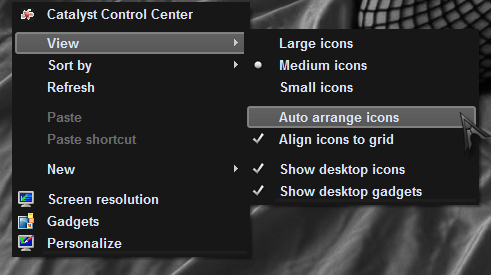New
#1
Help with desktop and browser
Hello, I have two problems that I can't seem to figure out...
First is my desktop icons. I can't seem to move any of them by clicking and dragging. I can however move them if I cut and paste. Super annoying...It's not my settings so my only guess is maybe a virus? Sometimes it freezes so I would ctrl+alt+delete and when the box came up just press cancel and they would work again.
Second, I use google chrome as my default browser. If I use one tab its fine but when click one of my links on the bookmark bar it opens another tab when it should have just changed the tab I was on. Also when click on the tab to try and view it cancels out. I don't even use the x on it to remove it. When I click on the bookmarks folder a message pops up saying, "Are you sure you want to open 15 tabs?" Again I'm thinking it might be a virus?
I ran a virus scan and came up with nothing...
I'm not that good with fixing things like this so any help would be greatly appreciated!


 Quote
Quote