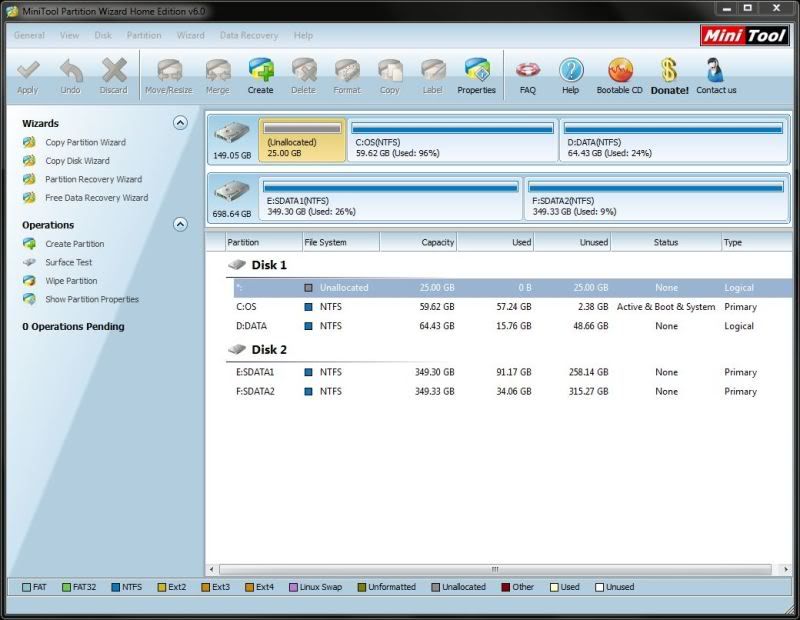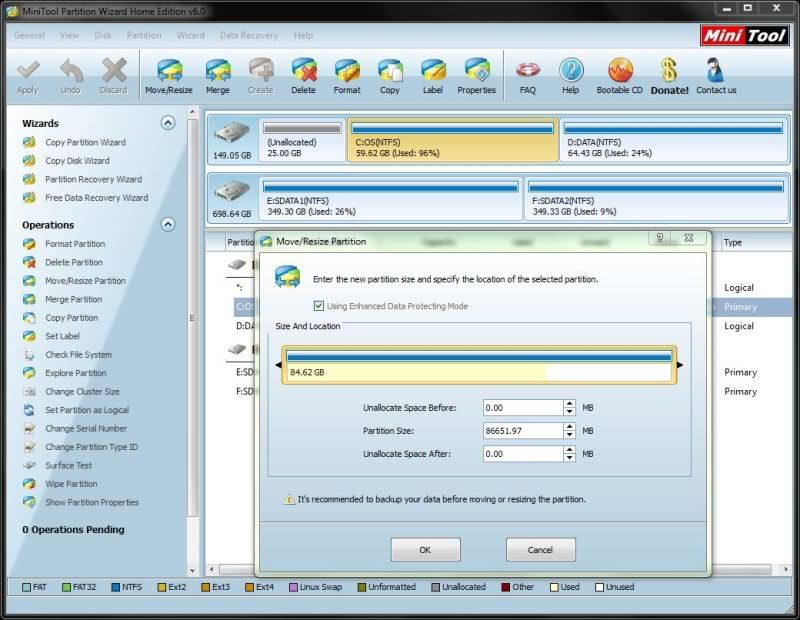New
#1
Unable to extend my C drive partition from unallocated space
Hi All,
New to the forums and need some help here as I'm lost. I just got my new laptop and noticed that the C drive (O/S) was getting full and wanted to add more space. I deleted the recovery partition of 25GB so I could extend my C partition.
However, I do not have the option to expand my C drive, see the print screen link below:
I also tried using minitool partition wizard which looked to be successful but upon reboot I got an error.
For info, I have a 160GB SSD

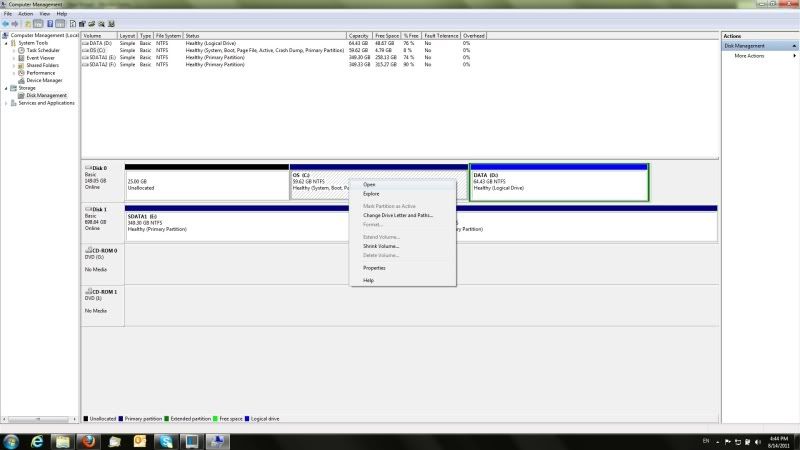

 Quote
Quote