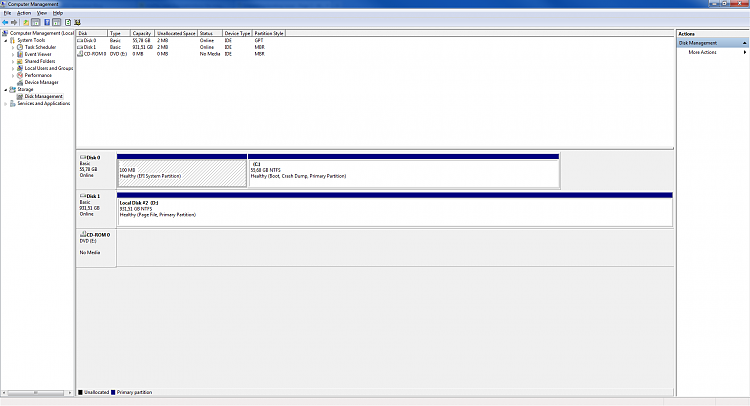New
#21
I did recreate it, but it failed on the last step, I couldn't make it active. Either way, it probably wouldn't have solved the issue as with the fresh installation it's still present.
Last edited by lymecore; 15 Aug 2011 at 17:54. Reason: .


 Quote
Quote