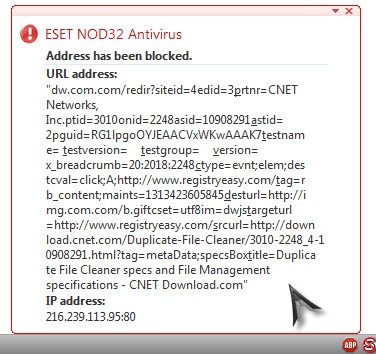New
#1
Problems moving pictures to other folders
After recovery of all my pictures, that I forgot to backup prior to a factory image retsore, I have duplicates of some of the pics. I used two recovery programs to ensure I retrieved as many as possible.
At first the procedure went well: the duplicate was moved to the folder I had allocated with the intention of erasing all at once. And once movement of a file was complete it vanished from the original location.
However, now the duplicate is still visible in its original location together with the unmoved file , but also in the new one! The duplicate does not disappear until after a reboot. Crazy though may seem, I also vaguely suspect that some moved files even then are reappearing in their original locations.
Apart from my insanity, can anyone suggest what is wrong, and what I am to do to cure the problem? Please!



 Quote
Quote