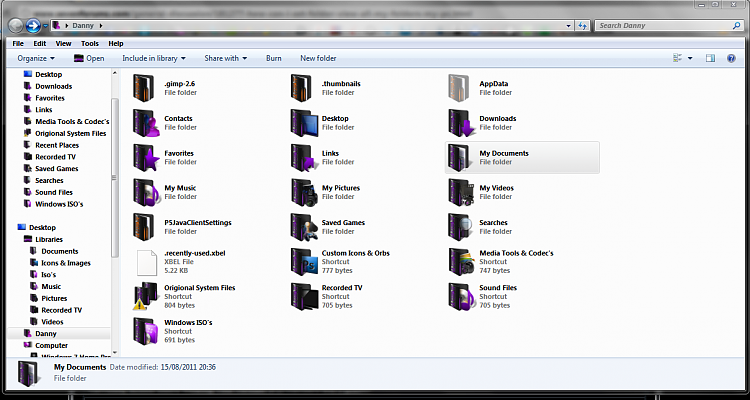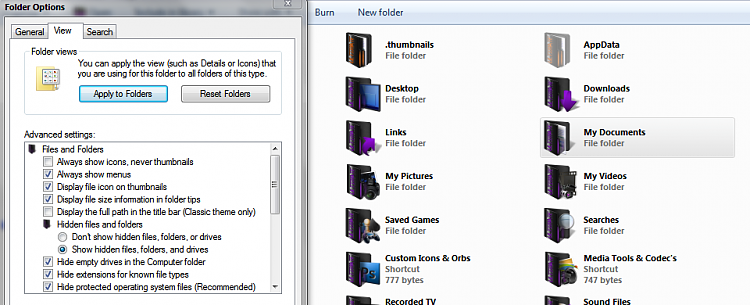New
#1
How can I set a folder view to all my folders in my PC?
By default my folders are displaying in LIST format... I want to set all my folders in 'TILES' format permanently.
I read many tuts on this forum... but couldn't find the tut what I need.


 Quote
Quote