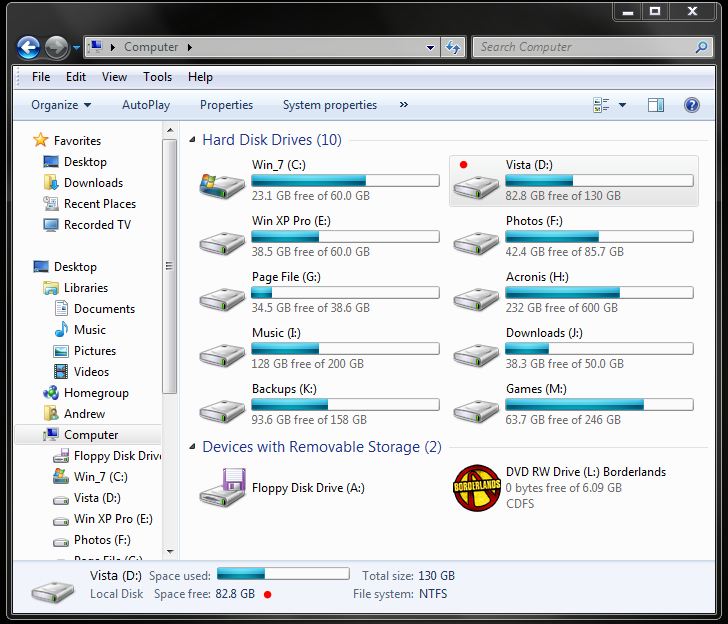New
#901
What don't you like about Windows 7?
-
-
New #902
-
New #903
Some of these have probably been mentioned already but I'm not reading through 90+ pages!
Here's my top 5:
1. Accidental folder deletion - granted this is technically user error but Windows has a bad habit of keeping items in the main explorer window highlighted in solid blue even when the focus is on the parent folder in the treeview. I've hit shift+delete a few times thinking the selected folder would be deleted but instead lost the entire parent folder! I never had this happen in XP.
2. Explorer Status Bar! Sure, it looks nice and all and is about 5 times as large as XP's but it can't even display the remaining disk space! I realize MS did this because of the new Libraries concept but they still could have found a way to include this information in the status bar. The status bar is pretty much useless without it.
3. UAC - I never bothered to install Vista for obvious reasons, so this has become a 7 problem for me.
4. WMP12 Playlist won't stay open! I have to manually select "show list" every single time a movie file is opened. If anyone knows how to change this default behaviour please do tell. Thanks.
5. Multi-monitor support... or lack of it.Multi-monitor support was better in XP! You can't even extend a taskbar to other monitors in 7 without using 3rd party apps.Remote Desktop is also still unable to handle multiple monitors running different resolutions (how retarded is that!) and thus forces me to unnecessarily install VNC instead.Last edited by kobayashi maru; 19 Nov 2009 at 03:22. Reason: striking out error pointed out by logicearth
-
New #904
See attached image...
You cannot even extend a taskbar to another monitor in Windows XP without using a 3rd party app. Remote Desktop is also still unable...in Windows XP...So...how is Windows XP better with multi-monitor support?5. Multi-monitor support... or lack of it. Multi-monitor support was better in XP! You can't even extend a taskbar to other monitors in 7 without using 3rd party apps. Remote Desktop is also still unable to handle multiple monitors running different resolutions (how retarded is that!) and thus forces me to unnecessarily install VNC instead.
-
New #905
-
New #906
I'm glad to see it's not just me. I've been copy/paste/cut/move/etc folders since the earliest windows version and never had this happen until win 7.
I used an UNdelete program and it recovered about 350 files, named, "file1.doc, file2.doc, file3.doc, etc. Okay, not happy about that but it worked.
In Explorer, I then highlighted 10 at a time to open in Word 2007. It was fairly quick to see if I wanted it or not, save it or not, and close out. Those ten files were still highlighted in Explorer, so I just clicked DEL and tried the next ten.
This went on for about 140 files when suddenly the entire folder was deleted! I have no idea why. Must have something I did, but it was the same process over and over.
Now, I have to re-scan for those same 350 and start over. Not too happy.
-
New #907
That's the "Computer" screen which shows a summary of all devices, not a typical explorer folder view. In other words, if I'm working several levels deep in the bowels of windows explorer, I have to go all the way up and click on "Computer" to look at my free space because it isn't actually displayed in the status bar. Sounds small I know, but it is actually a big inconvenience for a lot of people.sygnus21 said:
You are right about the taskbar in XP. I was thinking about the option "Extend windows desktop..." (see image link) which doesn't actually extend the taskbar. I f'd up here, my bad.You cannot even extend a taskbar to another monitor in Windows XP without using a 3rd party app. Remote Desktop is also still unable...in Windows XP...So...how is Windows XP better with multi-monitor support?
As for RDP, I was commenting that it STILL doesn't properly support multi-monitor setups despite high expectations that Win 7 would handle it much better overall. I'd much rather stick with built-in functionality than resort to VNC if it weren't for this tiny but important detail.
Damn that sucks dude. Luckily I didn't lose anything terribly important but I'm trying to change my habits. Good to know I'm not the only one too.robertpri said:
For the record, overall I love Windows 7!
Last edited by kobayashi maru; 19 Nov 2009 at 03:18. Reason: added quote by sygnus21
-
New #908
Choppy performance..
Every 5-30 minutes the computer seems to freeze (winamp stops playing too) for 2-10 seconds.
On these occations even Ctrl-alt-del wont work, and cpu usage is 0-2% at the time according to Everest Ultimate LCD information.
Before someone mentiones it, Audio Effects is disabled (I tried that suggestion just in case).
Defrag is also disabled (I use manual mode with OO Defrag 12).
-
-
New #910
I dont even use explorer any more! Just press the Windows key and type in whatever you want!!! Including control panel stuff etc...everything is there...I guess this is the primary reason why working on 7 has become much faster for me that xp...
The only major thing i hate about windows 7 is its name...its actually very stupid but its damn hard to search for anything related to windows 7 because well, both windows and 7 are very commonly used individually...or maybe i should just start using +?


 So...
So...