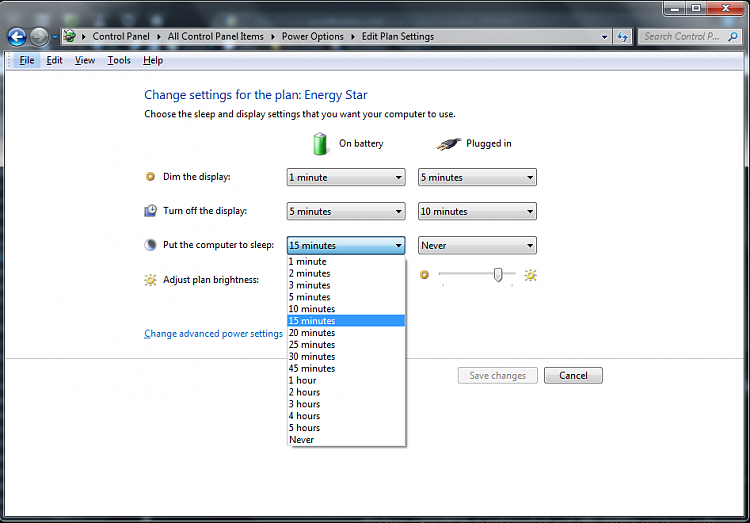New
#1
why do i have to keep putting my password in?
when i log in to my computer with my password, after the mouse has been still for about 3min i have to login with my password again. i knew how to stop this with my xp but cant seem to figure out how with windows 7. where do i go to fix this?


 Quote
Quote