New
#1
add shortcuts to "save as" window
Win7 x64 - Is it possible to add shortcuts to the "save as" window?
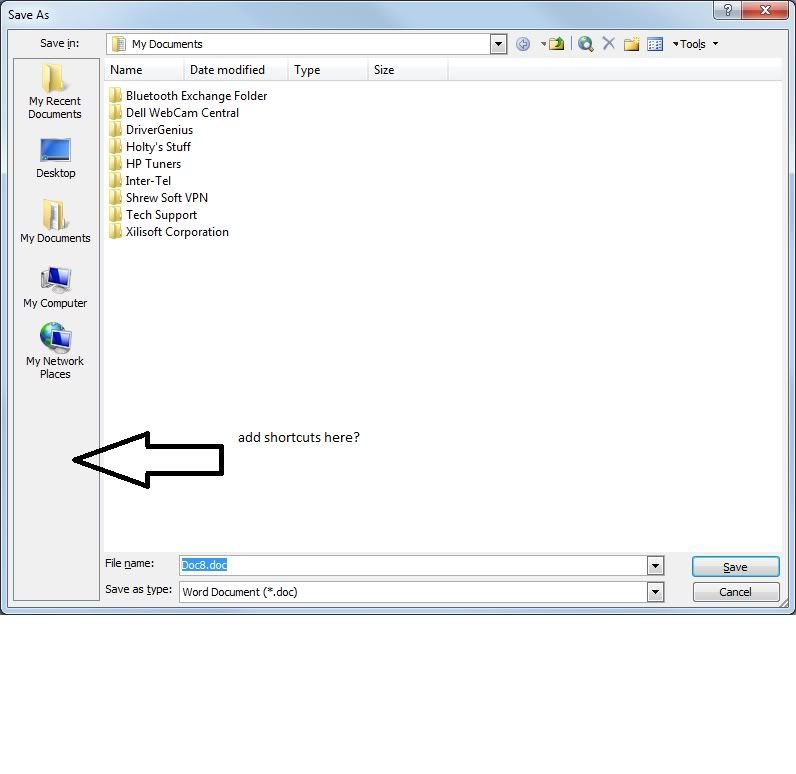
Win7 x64 - Is it possible to add shortcuts to the "save as" window?
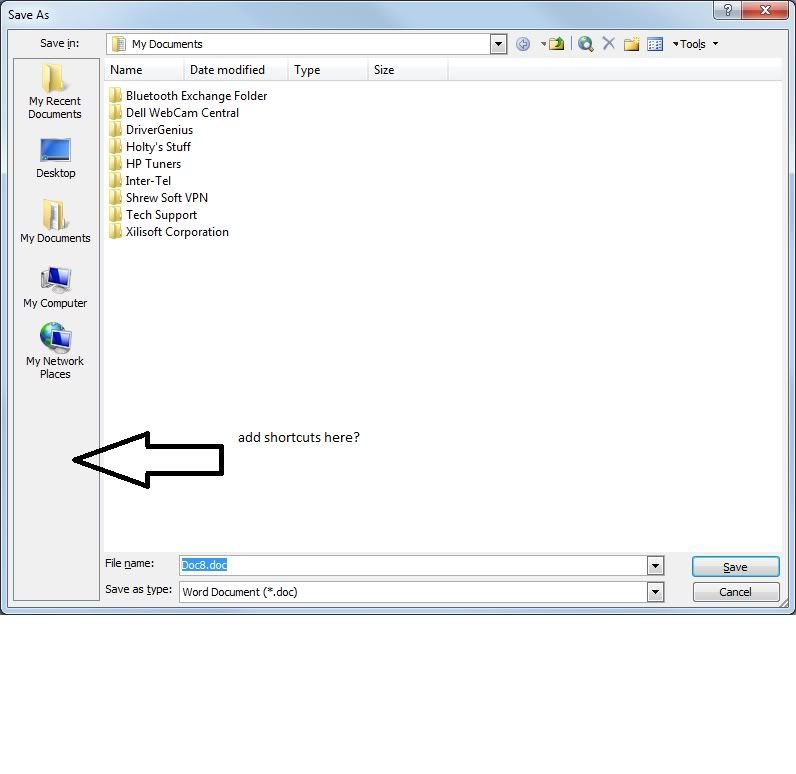
Unfortunately I think the "Save in" options are.. um.. unchangeable for lack of a better term off the top of my head.
Hello Holty,
This should be able to help allow you to.
Common File Dialog Box - Customize Places Bar
Hope this helps,
Shawn
Thanks, I thought for sure that was the answer I was looking for , however it didn't change anything. I set it up according to the tutorial but the "save in" links are all still the default ones. i will try to reboot see if that helps.
If you haven't got it working yet, then please go ahead and post a screenshot of your registry or Group Policy entries for this. I'll be happy to take a look at them to see what may be wrong. :)