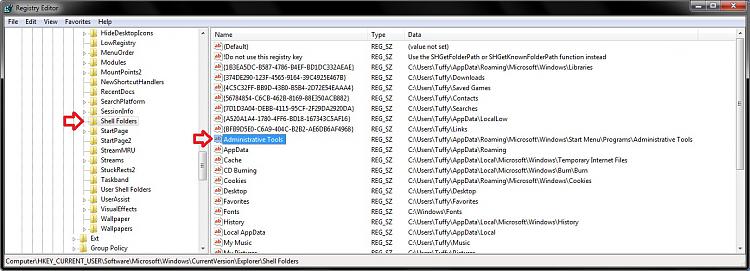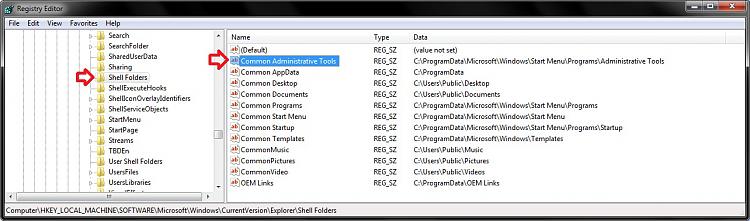New
#1
Windows 7 64 bit Administrative tools Troubleshoot
Hi all,
wait a minute. The reason I made this post is because all of the methods I tried in the posted Threads/forums did not help me in fixing my Administrative tools.
The problem: I am able to access my Administrative tools in its default location
by right click>All Programs>Open All Users, but not able to open it from the startup
shortcut or through control Panel. A message pops up and says its missing like the one shown here: Administrative Tools - Restore Shortcuts
But it is not missing. Every tool is there. The folder is there. What is wrong? I replaced it with the one I found through the forums here, but that didn't help.
What I did: Install Windows 7>Solid State Drive (E:)>Create New user onto HHD (F:) drive. I was missing the startup programs So I Copied the startup program folder from drive (E:) onto drive (F:). And tried to access Administrative tools and says it's missing, but the file is there where the directory suggest it is missing.
Any help is appreciated thanks.


 Quote
Quote