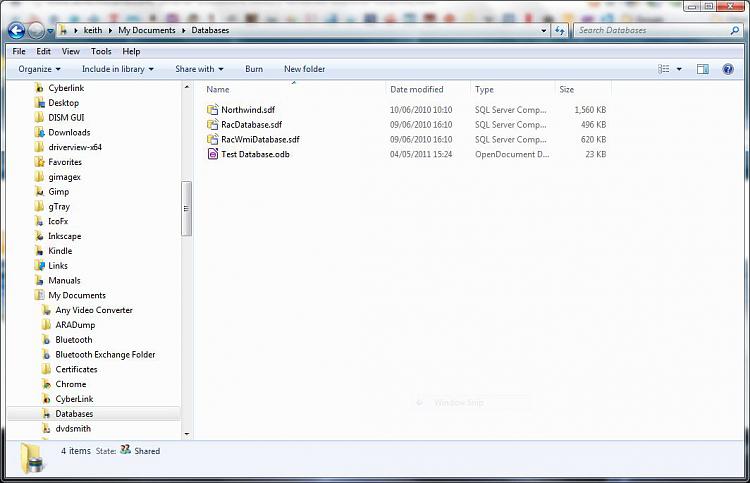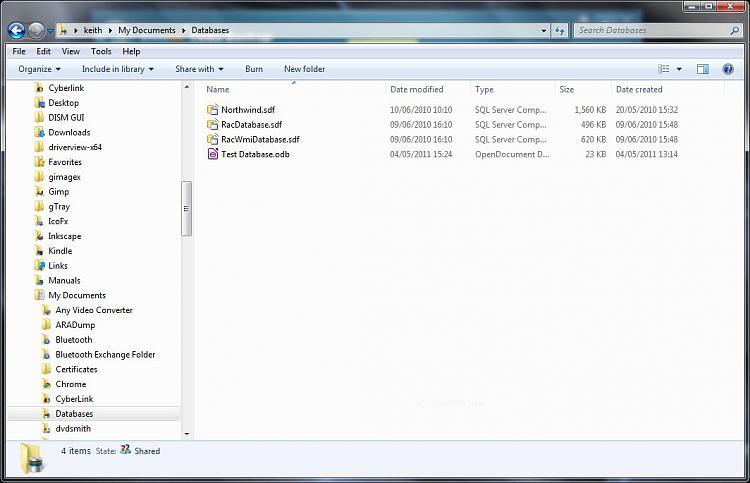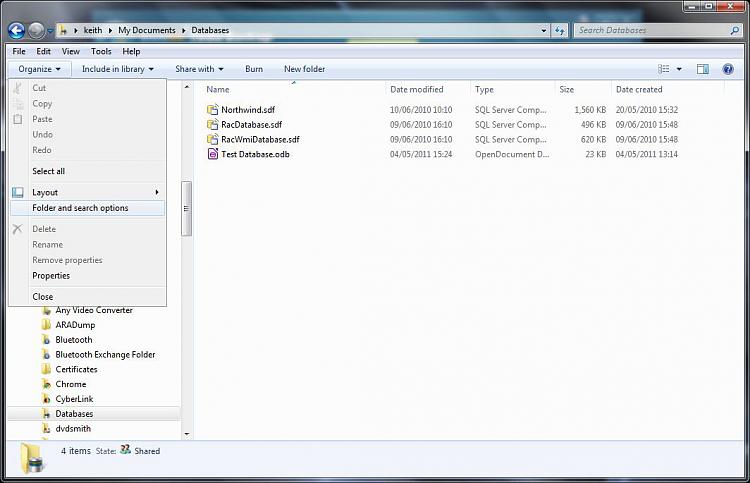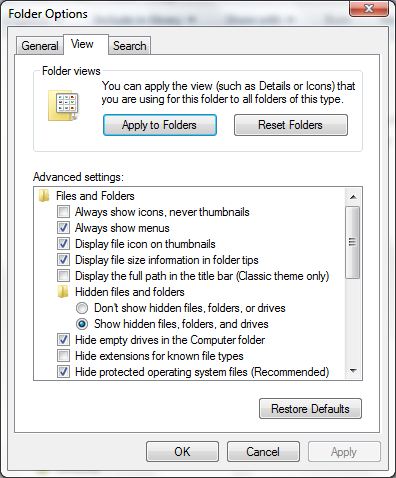New
#1
Windows Explorer columns
In Windows Explorer under XP, all file types had the same basic set of columns... File name/date modified/file type/size. This is mostly true with Windows 7, but I notice that with certain file types such as mp3s, wavs and jpegs, Microsoft have tried to be clever and choose columns more appropriate to the file type. So mp3s now default to name/#/title/contributing artist/album.
My question is: are these defaults user accessible?
I'm a photographer and I have about 100 folders containing jpegs. I'd like to change the columns currently shown, but I don't want to have to change 100 folders individually.....
Thanks.


 Quote
Quote