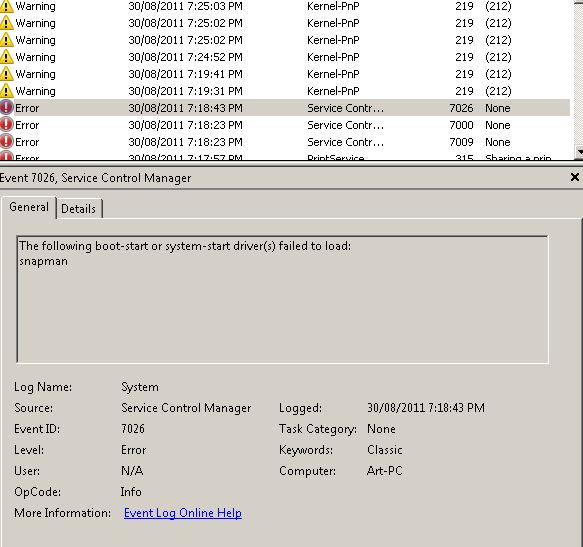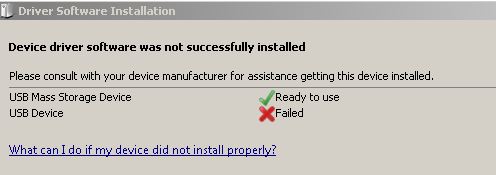New
#1
Urgent Please:Windows cannot load the device driver for hardware.
Windows cannot load the device driver for this hardware. The driver may be corrupted or missing. (Code 39)
Windows Critical update and now sadly I have all USB drivers with yellow triangle type sign..tried uninstalling drivers etc..still the same. Search web but found nothing that I can handle ..anyone help please..I have 3 USB drives I cannot use..I se them in device manger etc but nothing I can do to them.. I see only my c: drive and my cd/dvd drive indicated as good. I updated USB drivers and am desperate for help..My backups etc are on the USB drives..restore does not see m to work. I read about filters and conflicts..can anyone guide me here..


 Quote
Quote