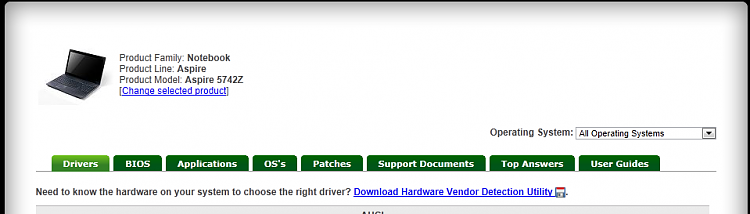New
#21
Oh, never thought of that! That's cool.
I'll give it a bash at rescuing it then.
One last thing, what part of the system causes the HUD to pop up when you change the volume or switch the wireless on and off? Like a little symbol of a speaker of antenna?
It used to do that on my old system, but is missing now.


 Quote
Quote