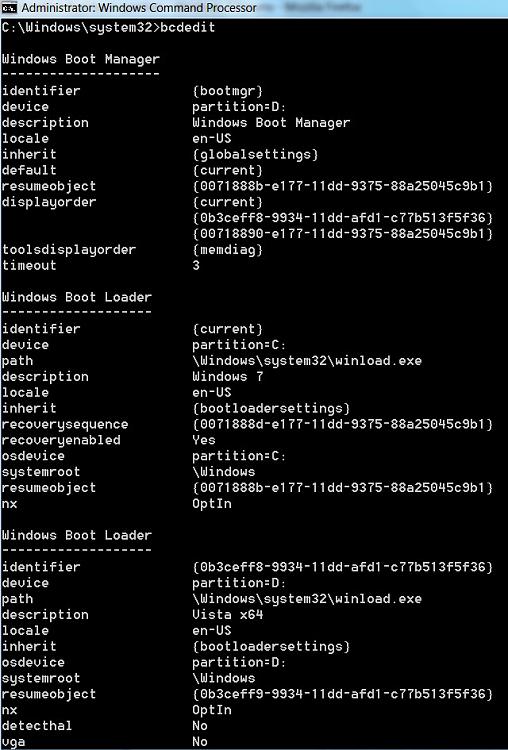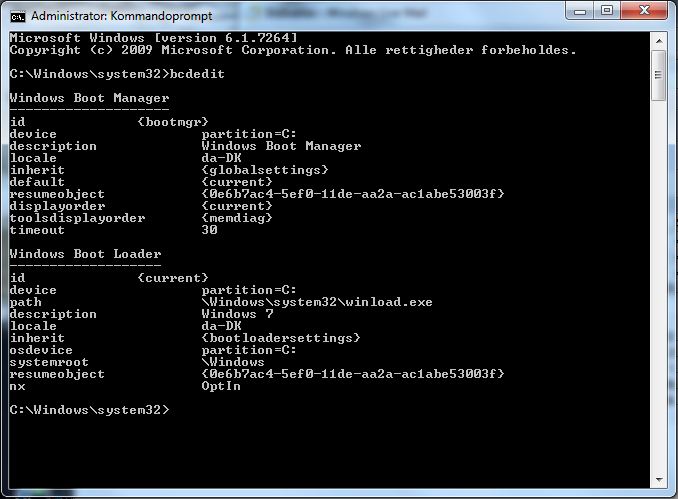Why 2 different bootscreens?
-
Why 2 different bootscreens?
Now that RTM is out in the open, and I have got a copy of x64 with right HASH-numbers and all, I was hoping to see the bootscreen with the flag, as the rest of you have (except Sven and a few others).
But no. I'm still looking at the green squares when my PC boots. 
What is wrong with my PC?
Can this be motherboard specific? I can see, that Sven and I have the same mobo, Gigabyte DS4 P35. Does anybody in here have such a mobo? If yes, do you have the right bootscreen?
Why did Microsoft left this "vista" rest in the RTM of Windows 7? 
-
-
Did you check bcdedit and see if you have Locale set as en-US ?
The rolling green bars are default if locale is not set, or the graphics resolution is too low.
Just open an elevated cmd and type bcdedit {enter}
you will get something like this:
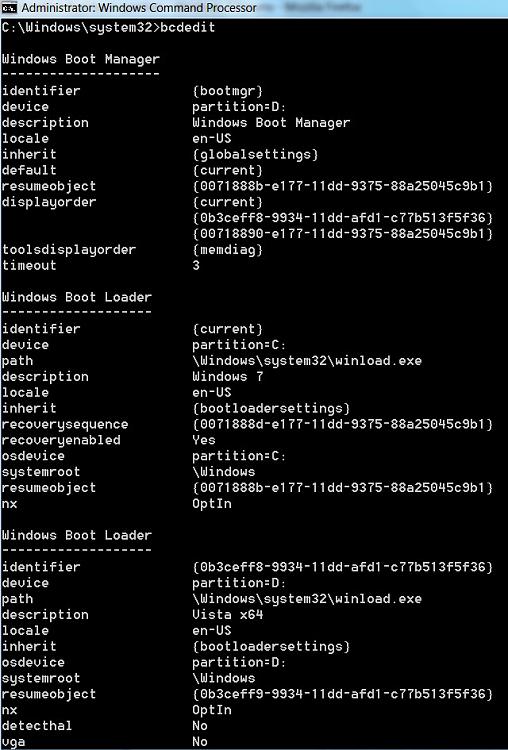
-
Did you check bcdedit and see if you have Locale set as en-US ?
The rolling green bars are default if locale is not set, or the graphics resolution is too low.
Just open an elevated cmd and type bcdedit {enter}
you will get something like this:
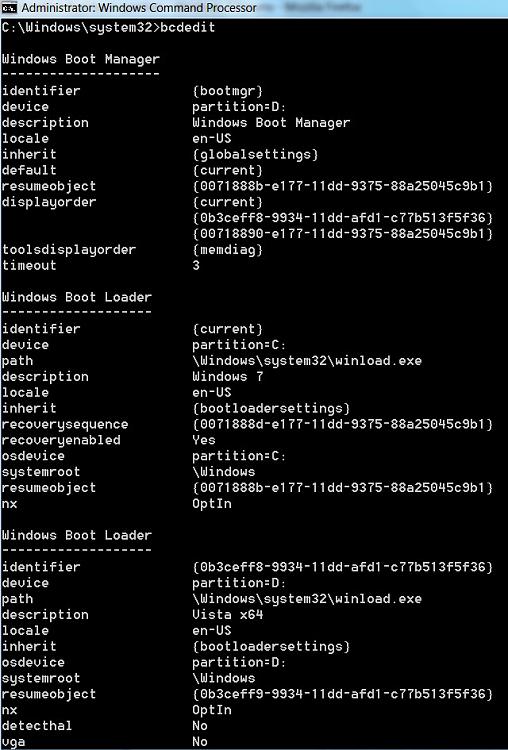
Well, like Burgurne I also have the green squares, and my bcdedit look like this:
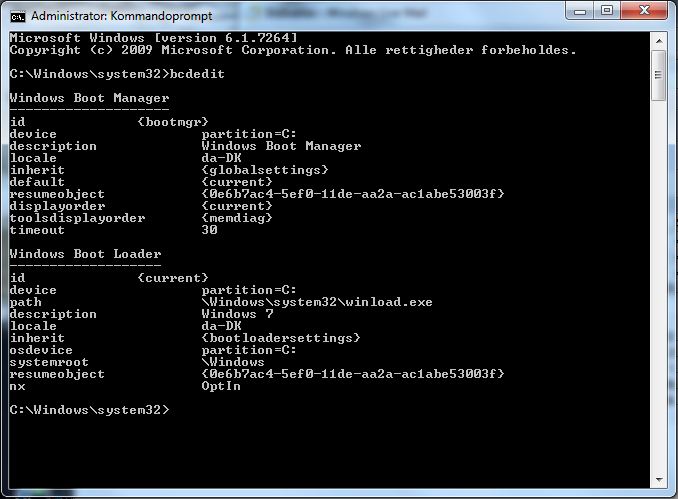
On my laptop it is also with da-DK as "locale", and this do show the boot-flag.
What do you mean by "the graphics resolution is too low". The boot screen is showing before any drivers are started? I don't see any way to change resolution on the bootscreen ??
-
-
What do you mean by "the graphics resolution is too low". The boot screen is showing before any drivers are started? I don't see any way to change resolution on the bootscreen ??
MS wrote a couple months ago on the Engineering Windows blog that the "new" start orb only shows with native screen resolutions of 600 vertical pixels and greater.
Tom
-
And how do you set this resolution? My native resolution is 1920x1200 on my monitor.
It is the very first screen windows is doing, so no driver or anything I can do will affect this?
-
MS wrote a couple months ago on the Engineering Windows blog that the "new" start orb only shows with native screen resolutions of 600 vertical pixels and greater.
Tom
Ok, but how do I then change this resolution? Remember, this is before windows has started the Nvidia driver, so no help in Nvidias console.
Sven, when you install Windows 7 on your laptop, does it shows the flag or "orb" when restarting for the first time during installation of Windows 7?
-
-
The native resolution of the monitor isn't anything that can be changed. I'm thinking the problem is not the resolution but more like what SIW2 spoke about. Try this link for ideas on repairing the boot manager for this problem:
Boot Screen Changed?
Tom
-
The native resolution of the monitor isn't anything that can be changed. I'm thinking the problem is not the resolution but more like what SIW2 spoke about. Try this link for ideas on repairing the boot manager for this problem:
Boot Screen Changed?
Tom
No, that did not help. But thanks for trying.
Problem is, that for me, I has never had the bootscreen with the "orb" on my desktop PC. Not once in the 5 different builds I have tried. All Clean Install.
-
It is a really odd problem...I have encountered the squares on mine when I access repair mode by F8(I think...)...
-
No, that did not help. But thanks for trying.
Problem is, that for me, I has never had the bootscreen with the "orb" on my desktop PC. Not once in the 5 different builds I have tried. All Clean Install.
Could be your onboard graphics is being used during boot, and then switched over to the graphics card. Check your bios for vga/graphics preferences.




 Quote
Quote