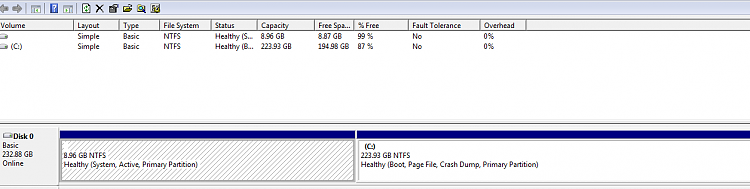New
#1
Two HDD Questions
Sony laptop, Win7, HPrem, 32bit, 250GB HDD (according to specs)
Computer states 194GB free of avail 223GB. Is this the norm ? After custom install, I have no factory bloatware, no documents, have only added Chrome, CC Cleaner, Real Player, Adobe Flash, Reader. Is something hiding on my HDD ? Win 7 should only take about 16GB, right ?
- Also, during first custom install I deleted Vista. Can it be recovered ? The second time I did custom install, Win 7 upgrade did not recognize previous Windows and I had to call Microsoft for activiation key. Would like to avoid calling in the future.
In summary, how do you evaluate what is on your HDD other than the listed programs under Windows, etc.


 Quote
Quote