New
#11
Not exactly related
You could also switch to Process Explorer (it's free from MS).
IMO, it is far superior to Task Manager.
Process Explorer 15.04
Process Explorer
Screenshots (some are animated)


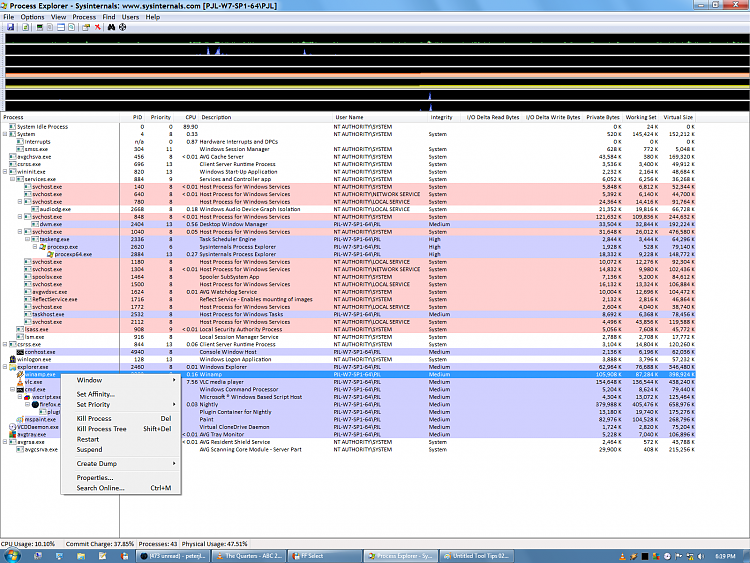
If you click on the little graphs you get bigger versions.
You can also click on the System Information icon in the toolbar (or Ctrl + I)
Last edited by lehnerus2000; 14 Sep 2011 at 23:41. Reason: Screenshots added

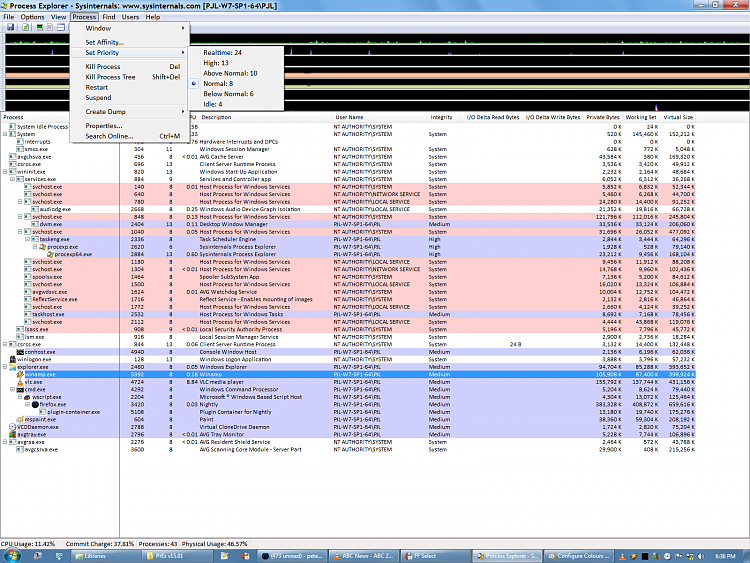
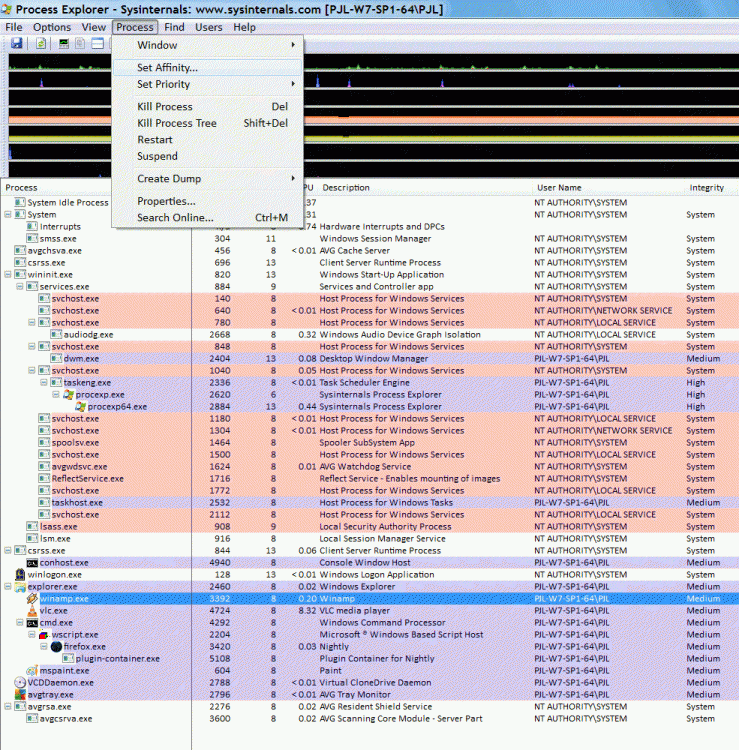
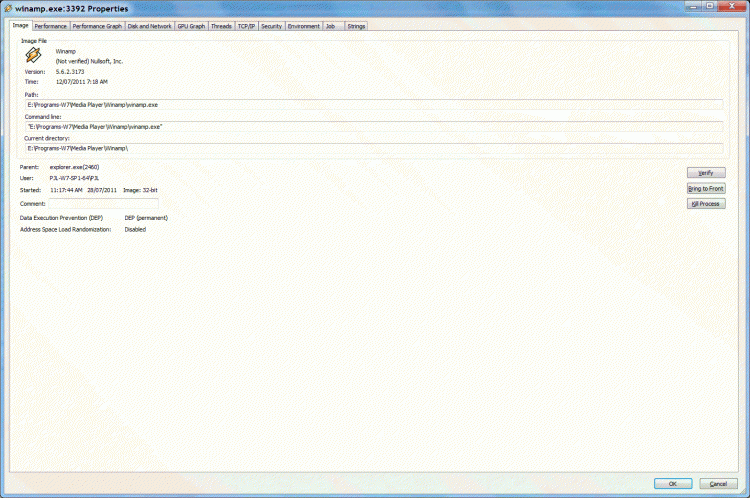
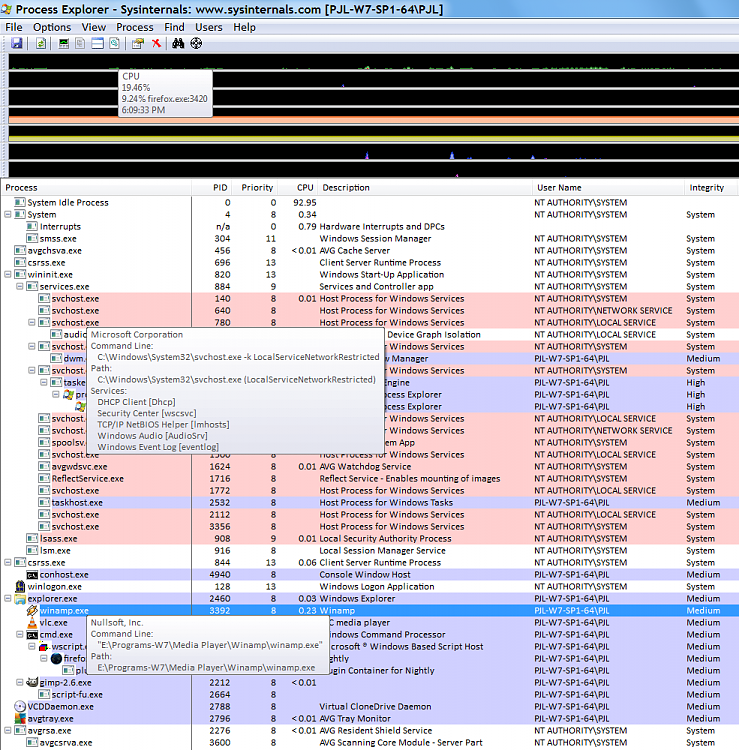

 Quote
Quote