New
#21
patti ,this is how to take a screenshot including the sart menu.
1- press ctrl and prtsc or print screen at the same time
2- open paint from the start menu /all programs/accessories/paint
3- click the cursor in paint window then press ctrl and v
4- then save the image, easiest is to save it to desktop
5- then attach it to your post by clicking the paperclip symbol and browse to your desktop
upload ,then when it has finished uploading click the paperclip again when it shows the screenshot name then click that .
like so
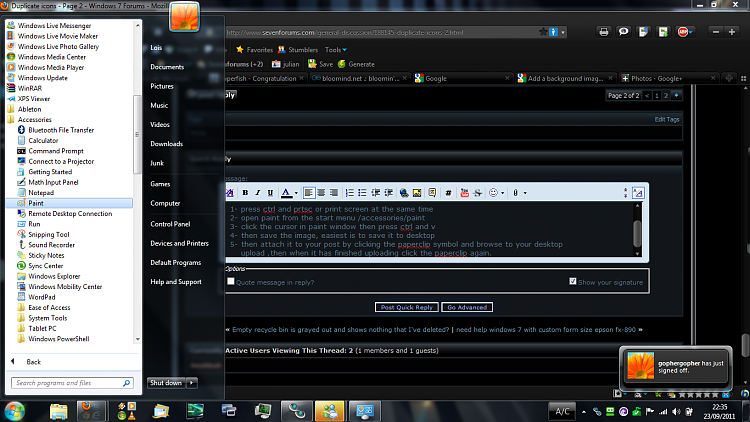


 Quote
Quote