Thanks for that Shawn, unfortunately it didn't work 
Here's the HiJackThis file in case it helps...
Code:
Logfile of Trend Micro HijackThis v2.0.4
Scan saved at 20:50:48, on 25/09/2011
Platform: Windows 7 SP1 (WinNT 6.00.3505)
MSIE: Internet Explorer v9.00 (9.00.8112.16421)
Boot mode: Normal
Running processes:
C:\Program Files (x86)\IObit\Smart Defrag 2\SmartDefrag.exe
C:\Program Files (x86)\IObit\Advanced SystemCare 4\PMonitor.exe
C:\Program Files (x86)\Common Files\LightScribe\LightScribeControlPanel.exe
C:\Program Files (x86)\IObit\Advanced SystemCare 4\ASCTray.exe
C:\Program Files (x86)\Hewlett-Packard\HP Quick Launch Buttons\QLBCTRL.exe
C:\Program Files (x86)\Hp\HP Software Update\hpwuschd2.exe
C:\Program Files (x86)\Common Files\Java\Java Update\jusched.exe
C:\Program Files (x86)\Hewlett-Packard\Shared\hpqToaster.exe
C:\Users\Dave\AppData\Local\Google\Chrome\Application\chrome.exe
C:\Users\Dave\AppData\Local\Google\Chrome\Application\chrome.exe
C:\Users\Dave\AppData\Local\Google\Chrome\Application\chrome.exe
C:\Users\Dave\AppData\Local\Google\Chrome\Application\chrome.exe
C:\Windows\SysWOW64\rundll32.exe
C:\Users\Dave\AppData\Local\Google\Chrome\Application\chrome.exe
C:\Users\Dave\AppData\Local\Google\Chrome\Application\chrome.exe
C:\Program Files (x86)\Trend Micro\HiJackThis\HiJackThis.exe
R1 - HKCU\Software\Microsoft\Internet Explorer\Main,Default_Page_URL = http://ie.redirect.hp.com/svs/rdr?TY...vilion&pf=cnnb
R1 - HKCU\Software\Microsoft\Internet Explorer\Main,Search Page = http://go.microsoft.com/fwlink/?LinkId=54896
R1 - HKLM\Software\Microsoft\Internet Explorer\Main,Default_Page_URL = http://ie.redirect.hp.com/svs/rdr?TY...vilion&pf=cnnb
R1 - HKLM\Software\Microsoft\Internet Explorer\Main,Default_Search_URL = http://go.microsoft.com/fwlink/?LinkId=54896
R1 - HKLM\Software\Microsoft\Internet Explorer\Main,Search Page = http://go.microsoft.com/fwlink/?LinkId=54896
R0 - HKLM\Software\Microsoft\Internet Explorer\Main,Start Page = http://ie.redirect.hp.com/svs/rdr?TY...vilion&pf=cnnb
R0 - HKLM\Software\Microsoft\Internet Explorer\Search,SearchAssistant =
R0 - HKLM\Software\Microsoft\Internet Explorer\Search,CustomizeSearch =
R0 - HKLM\Software\Microsoft\Internet Explorer\Main,Local Page =
R0 - HKCU\Software\Microsoft\Internet Explorer\Toolbar,LinksFolderName =
R3 - URLSearchHook: (no name) - {A3BC75A2-1F87-4686-AA43-5347D756017C} - (no file)
R3 - URLSearchHook: IObit Toolbar - {0BDA0769-FD72-49F4-9266-E1FB004F4D8F} - (no file)
F2 - REG:system.ini: UserInit=userinit.exe
O2 - BHO: IObit Toolbar - {0BDA0769-FD72-49F4-9266-E1FB004F4D8F} - (no file)
O2 - BHO: Spybot-S&D IE Protection - {53707962-6F74-2D53-2644-206D7942484F} - C:\PROGRA~2\SPYBOT~1\SDHelper.dll
O2 - BHO: IconixBHOClass Class - {761233B6-F228-49E4-8F6B-668499D4E55A} - C:\Program Files (x86)\Iconix\IEAddOn\IconixBHO_46.dll
O2 - BHO: Windows Live ID Sign-in Helper - {9030D464-4C02-4ABF-8ECC-5164760863C6} - C:\Program Files (x86)\Common Files\Microsoft Shared\Windows Live\WindowsLiveLogin.dll
O2 - BHO: Java(tm) Plug-In 2 SSV Helper - {DBC80044-A445-435b-BC74-9C25C1C588A9} - C:\Program Files (x86)\Java\jre6\bin\jp2ssv.dll
O2 - BHO: (no name) - {F9E4A054-E9B1-4BC3-83A3-76A1AE736170} - (no file)
O3 - Toolbar: (no name) - {CCC7A320-B3CA-4199-B1A6-9F516DD69829} - (no file)
O3 - Toolbar: IObit Toolbar - {0BDA0769-FD72-49F4-9266-E1FB004F4D8F} - (no file)
O4 - HKLM\..\Run: [QlbCtrl.exe] C:\Program Files (x86)\Hewlett-Packard\HP Quick Launch Buttons\QlbCtrl.exe /Start
O4 - HKLM\..\Run: [HP Software Update] C:\Program Files (x86)\Hp\HP Software Update\HPWuSchd2.exe
O4 - HKLM\..\Run: [WirelessAssistant] C:\Program Files (x86)\Hewlett-Packard\HP Wireless Assistant\HPWAMain.exe
O4 - HKLM\..\Run: [StartCCC] "C:\Program Files (x86)\ATI Technologies\ATI.ACE\Core-Static\CLIStart.exe" MSRun
O4 - HKLM\..\Run: [SunJavaUpdateSched] "C:\Program Files (x86)\Common Files\Java\Java Update\jusched.exe"
O4 - HKLM\..\RunOnce: [AvgUninstallURL] cmd.exe /c start http://www.avg.com/ww.special-uninstallation-feedback-appf?lic=NFVZOVgtTlNWVkwtTzRCWlEtUUlNQ0wtUVREQ0gtNElKTUg"&"inst=NzctNjc0MzMxNDY4LUZQOTIrNi1UQjkrMi1GTCs5LUYxME0rNS1RSVgxKzQtWDIwMTArMi1GMTBNMTBDKzItRjEwTTEwRCsyLUxJQysyMi1TUDErMS1TVUQrMS1TMUkrMS1TVTMrMS1GTDEwKzEtVFVHKzMtRERUKzUxMzk2LUREMTBGKzEtU1QxMEZBUFArMQ"&"prod=90"&"ver=10.0.1392
O4 - HKCU\..\Run: [LightScribe Control Panel] C:\Program Files (x86)\Common Files\LightScribe\LightScribeControlPanel.exe -hidden
O4 - HKCU\..\Run: [Sidebar] C:\Program Files\Windows Sidebar\sidebar.exe /autoRun
O4 - HKCU\..\Run: [Advanced SystemCare 4] "C:\Program Files (x86)\IObit\Advanced SystemCare 4\ASCTray.exe"
O4 - HKUS\S-1-5-19\..\Run: [Sidebar] %ProgramFiles%\Windows Sidebar\Sidebar.exe /autoRun (User 'LOCAL SERVICE')
O4 - HKUS\S-1-5-19\..\RunOnce: [mctadmin] C:\Windows\System32\mctadmin.exe (User 'LOCAL SERVICE')
O4 - HKUS\S-1-5-20\..\Run: [Sidebar] %ProgramFiles%\Windows Sidebar\Sidebar.exe /autoRun (User 'NETWORK SERVICE')
O4 - HKUS\S-1-5-20\..\RunOnce: [mctadmin] C:\Windows\System32\mctadmin.exe (User 'NETWORK SERVICE')
O8 - Extra context menu item: E&xport to Microsoft Excel - res://C:\PROGRA~2\MICROS~4\Office12\EXCEL.EXE/3000
O9 - Extra button: @C:\Program Files (x86)\Windows Live\Writer\WindowsLiveWriterShortcuts.dll,-1004 - {219C3416-8CB2-491a-A3C7-D9FCDDC9D600} - C:\Program Files (x86)\Windows Live\Writer\WriterBrowserExtension.dll
O9 - Extra 'Tools' menuitem: @C:\Program Files (x86)\Windows Live\Writer\WindowsLiveWriterShortcuts.dll,-1003 - {219C3416-8CB2-491a-A3C7-D9FCDDC9D600} - C:\Program Files (x86)\Windows Live\Writer\WriterBrowserExtension.dll
O9 - Extra button: Send to OneNote - {2670000A-7350-4f3c-8081-5663EE0C6C49} - C:\PROGRA~2\MICROS~4\Office12\ONBttnIE.dll
O9 - Extra 'Tools' menuitem: S&end to OneNote - {2670000A-7350-4f3c-8081-5663EE0C6C49} - C:\PROGRA~2\MICROS~4\Office12\ONBttnIE.dll
O9 - Extra button: (no name) - {400A6CFA-E326-4d61-A90C-9AD75358DC5F} - C:\Program Files (x86)\Iconix\IEAddOn\IconixBHO_46.dll
O9 - Extra 'Tools' menuitem: Email ID Preferences - {400A6CFA-E326-4d61-A90C-9AD75358DC5F} - C:\Program Files (x86)\Iconix\IEAddOn\IconixBHO_46.dll
O9 - Extra button: Research - {92780B25-18CC-41C8-B9BE-3C9C571A8263} - C:\PROGRA~2\MICROS~4\Office12\REFIEBAR.DLL
O9 - Extra button: (no name) - {BC3F6B6D-2E49-4603-B028-7411655713F3} - C:\Program Files (x86)\Iconix\IEAddOn\IconixBHO_46.dll
O9 - Extra 'Tools' menuitem: About Email ID - {BC3F6B6D-2E49-4603-B028-7411655713F3} - C:\Program Files (x86)\Iconix\IEAddOn\IconixBHO_46.dll
O9 - Extra button: (no name) - {DFB852A3-47F8-48C4-A200-58CAB36FD2A2} - C:\PROGRA~2\SPYBOT~1\SDHelper.dll
O9 - Extra 'Tools' menuitem: Spybot - Search & Destroy Configuration - {DFB852A3-47F8-48C4-A200-58CAB36FD2A2} - C:\PROGRA~2\SPYBOT~1\SDHelper.dll
O10 - Unknown file in Winsock LSP: c:\program files (x86)\common files\microsoft shared\windows live\wlidnsp.dll
O10 - Unknown file in Winsock LSP: c:\program files (x86)\common files\microsoft shared\windows live\wlidnsp.dll
O11 - Options group: [ACCELERATED_GRAPHICS] Accelerated graphics
O16 - DPF: {784797A8-342D-4072-9486-03C8D0F2F0A1} (Battlefield Heroes Updater) - https://www.battlefieldheroes.com/st...r_4.0.53.0.cab
O16 - DPF: {CAFEEFAC-0016-0000-0014-ABCDEFFEDCBA} (Java Plug-in 1.6.0_14) -
O18 - Protocol: wlpg - {E43EF6CD-A37A-4A9B-9E6F-83F89B8E6324} - C:\Program Files (x86)\Windows Live\Photo Gallery\AlbumDownloadProtocolHandler.dll
O23 - Service: Andrea ST Filters Service (AESTFilters) - Andrea Electronics Corporation - C:\Windows\System32\DriverStore\FileRepository\stwrt64.inf_amd64_neutral_70dacb64382a61a7\AESTSr64.exe
O23 - Service: @%SystemRoot%\system32\Alg.exe,-112 (ALG) - Unknown owner - C:\Windows\System32\alg.exe (file missing)
O23 - Service: AMD External Events Utility - Unknown owner - C:\Windows\system32\atiesrxx.exe (file missing)
O23 - Service: AMD FUEL Service - Advanced Micro Devices, Inc. - C:\Program Files\ATI Technologies\ATI.ACE\Fuel\Fuel.Service.exe
O23 - Service: ASP.NET State Service (aspnet_state) - Unknown owner - C:\Windows\Microsoft.NET\Framework\v2.0.50727\aspnet_state.exe (file missing)
O23 - Service: @%systemroot%\system32\CISVC.EXE,-1 (CISVC) - Unknown owner - C:\Windows\system32\CISVC.EXE (file missing)
O23 - Service: Com4QLBEx - Hewlett-Packard Development Company, L.P. - C:\Program Files (x86)\Hewlett-Packard\HP Quick Launch Buttons\Com4QLBEx.exe
O23 - Service: @%SystemRoot%\system32\efssvc.dll,-100 (EFS) - Unknown owner - C:\Windows\System32\lsass.exe (file missing)
O23 - Service: @%systemroot%\system32\fxsresm.dll,-118 (Fax) - Unknown owner - C:\Windows\system32\fxssvc.exe (file missing)
O23 - Service: GameConsoleService - WildTangent, Inc. - C:\Program Files (x86)\HP Games\HP Game Console\GameConsoleService.exe
O23 - Service: Google Update Service (gupdate) (gupdate) - Google Inc. - C:\Program Files (x86)\Google\Update\GoogleUpdate.exe
O23 - Service: Google Update Service (gupdatem) (gupdatem) - Google Inc. - C:\Program Files (x86)\Google\Update\GoogleUpdate.exe
O23 - Service: HP Support Assistant Service - Hewlett-Packard Company - C:\Program Files (x86)\Hewlett-Packard\HP Support Framework\hpsa_service.exe
O23 - Service: HP Quick Synchronization Service (HPDrvMntSvc.exe) - Hewlett-Packard Company - C:\Program Files (x86)\Hewlett-Packard\Shared\HPDrvMntSvc.exe
O23 - Service: HP Software Framework Service (hpqwmiex) - Hewlett-Packard Company - C:\Program Files (x86)\Hewlett-Packard\Shared\hpqWmiEx.exe
O23 - Service: HP Service (hpsrv) - Unknown owner - C:\Windows\system32\Hpservice.exe (file missing)
O23 - Service: Iconix Update Service (IconixService) - Unknown owner - C:\Program Files (x86)\Common Files\Iconix\IconixService.exe
O23 - Service: InstallDriver Table Manager (IDriverT) - Macrovision Corporation - C:\Program Files (x86)\Common Files\InstallShield\Driver\11\Intel 32\IDriverT.exe
O23 - Service: @keyiso.dll,-100 (KeyIso) - Unknown owner - C:\Windows\system32\lsass.exe (file missing)
O23 - Service: LightScribeService Direct Disc Labeling Service (LightScribeService) - Hewlett-Packard Company - C:\Program Files (x86)\Common Files\LightScribe\LSSrvc.exe
O23 - Service: lxdn_device - Unknown owner - C:\Windows\system32\lxdncoms.exe (file missing)
O23 - Service: Media Center 16 Service - J. River, Inc. - C:\Program Files (x86)\J River\Media Center 16\JRService.exe
O23 - Service: @comres.dll,-2797 (MSDTC) - Unknown owner - C:\Windows\System32\msdtc.exe (file missing)
O23 - Service: Internet Pass-Through Service (PassThru Service) - Unknown owner - C:\Program Files (x86)\HTC\Internet Pass-Through\PassThruSvr.exe
O23 - Service: @%systemroot%\system32\psbase.dll,-300 (ProtectedStorage) - Unknown owner - C:\Windows\system32\lsass.exe (file missing)
O23 - Service: Cyberlink RichVideo Service(CRVS) (RichVideo) - Unknown owner - C:\Program Files (x86)\CyberLink\Shared files\RichVideo.exe
O23 - Service: @%systemroot%\system32\Locator.exe,-2 (RpcLocator) - Unknown owner - C:\Windows\system32\locator.exe (file missing)
O23 - Service: @%SystemRoot%\system32\samsrv.dll,-1 (SamSs) - Unknown owner - C:\Windows\system32\lsass.exe (file missing)
O23 - Service: SBSD Security Center Service (SBSDWSCService) - Safer Networking Ltd. - C:\Program Files (x86)\Spybot - Search & Destroy\SDWinSec.exe
O23 - Service: @%systemroot%\system32\spoolsv.exe,-1 (Spooler) - Unknown owner - C:\Windows\System32\spoolsv.exe (file missing)
O23 - Service: @%SystemRoot%\system32\sppsvc.exe,-101 (sppsvc) - Unknown owner - C:\Windows\system32\sppsvc.exe (file missing)
O23 - Service: Audio Service (STacSV) - IDT, Inc. - C:\Windows\System32\DriverStore\FileRepository\stwrt64.inf_amd64_neutral_70dacb64382a61a7\STacSV64.exe
O23 - Service: @%SystemRoot%\system32\ui0detect.exe,-101 (UI0Detect) - Unknown owner - C:\Windows\system32\UI0Detect.exe (file missing)
O23 - Service: @%SystemRoot%\system32\vaultsvc.dll,-1003 (VaultSvc) - Unknown owner - C:\Windows\system32\lsass.exe (file missing)
O23 - Service: @%SystemRoot%\system32\vds.exe,-100 (vds) - Unknown owner - C:\Windows\System32\vds.exe (file missing)
O23 - Service: @%systemroot%\system32\vssvc.exe,-102 (VSS) - Unknown owner - C:\Windows\system32\vssvc.exe (file missing)
O23 - Service: @%SystemRoot%\system32\Wat\WatUX.exe,-601 (WatAdminSvc) - Unknown owner - C:\Windows\system32\Wat\WatAdminSvc.exe (file missing)
O23 - Service: @%systemroot%\system32\wbengine.exe,-104 (wbengine) - Unknown owner - C:\Windows\system32\wbengine.exe (file missing)
O23 - Service: @%Systemroot%\system32\wbem\wmiapsrv.exe,-110 (wmiApSrv) - Unknown owner - C:\Windows\system32\wbem\WmiApSrv.exe (file missing)
O23 - Service: Windows Media Player Network Sharing Service (WMPNetworkSvc) - Unknown owner - C:\Program Files (x86)\Windows Media Player\wmpnetwk.exe (file missing)
--
End of file - 12945 bytes
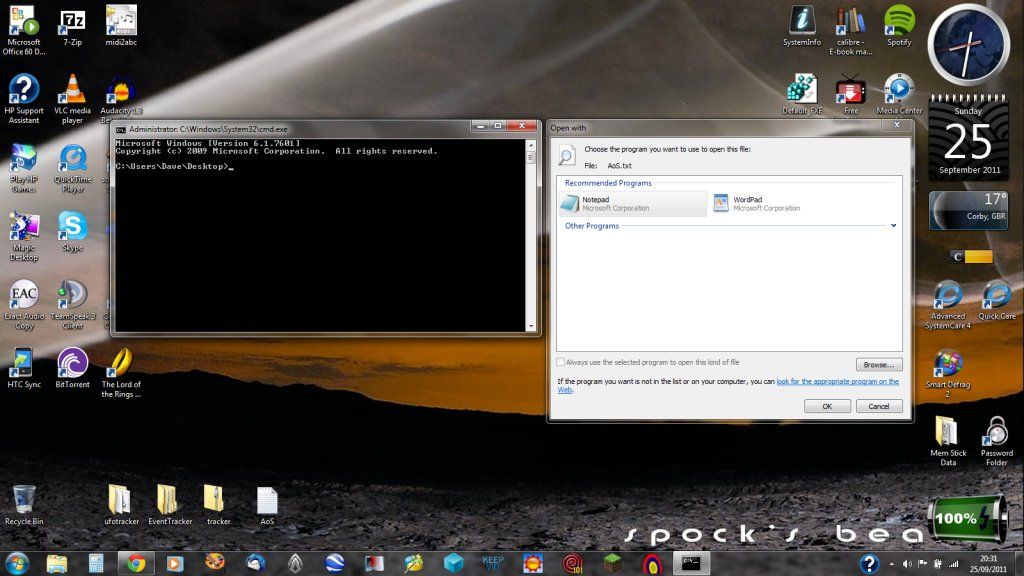



 Quote
Quote


