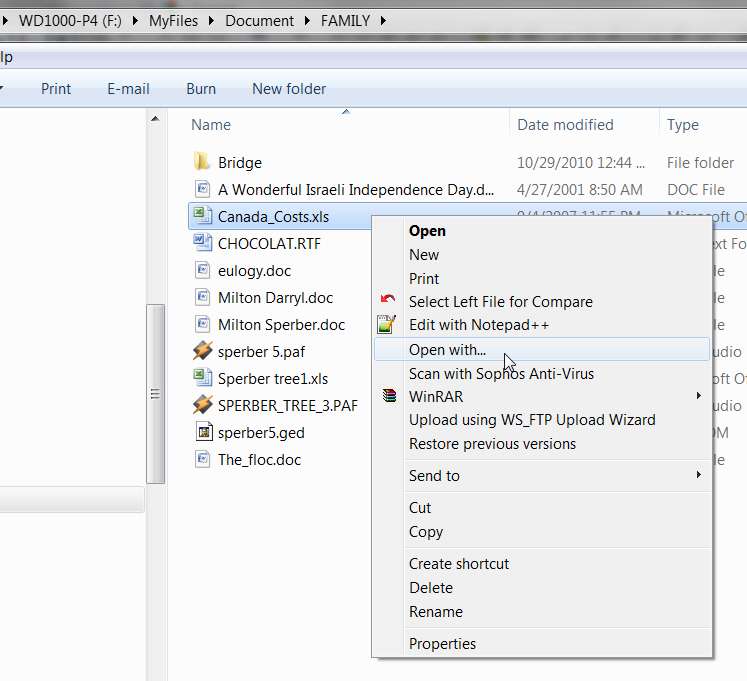New
#1
File associations
I'm running Win 7, home premium, 64 bit. I'm trying to set up file associations. I went to the control panel and opened file associations. The .xls file type (Excel) is not listed. Any idea how I would get it included? I got an .XLS file sent to me and I can't open it without saving it and opening Excel to get it.


 Quote
Quote