New
#1
Battery indicate "x" cross mark!!!
-
-
New #2
It is probably because the hardware says the battery is dieing? And that maybe you should consider replacing the battery as per the message says? Just a thought.
-
New #3
someone say this is coz windows 7 power mng bug !!! wht u think ???
-
New #4
There have been claims that Windows 7's power management inaccurately shows battery wear levels (wear, not charge) and even damages them. Don't believe it.
logicearth is absolutely on the money: Your battery is going bad... You could download http://osirisdevelopment.com/BatteryBar/ and install it, it's a very nice app and will give you much more details about your battery's state.
-
-
New #6
Related Discussions

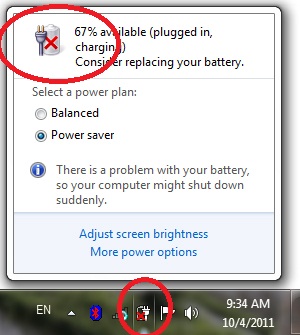

 Quote
Quote