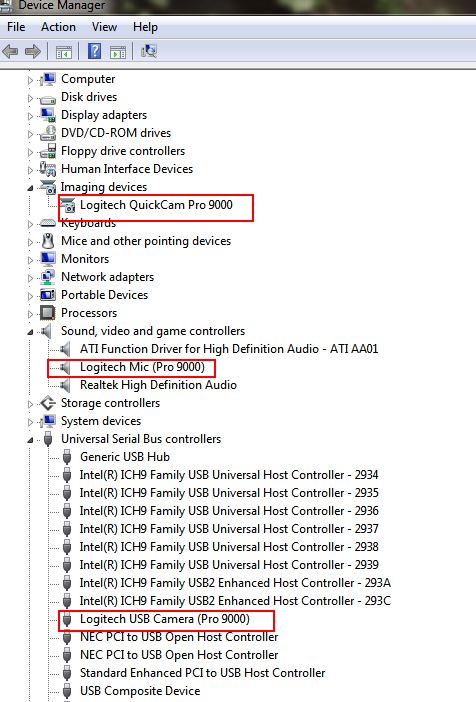New
#11
My Windows 7 just got blow away
-
-
New #12
Dorfdad
Dorfdad, Everything seems OK now. I just made a backup using Windows 7 and back it up to an external drive. I don't think I have any restore points but I'm sure going to make some. If I get into trouble again I'll just come to this post and do what you suggest. Thanks
-
New #13
The old Logitech Webcam drivers and RC 7100 problem.... a search before trying would have helped you out....
If you can manage to uninstall it I suggest upgrading to at least v7232 before trying again ot just wait and install the RTM by whatever means.
With the camera plugged in you can go to CONTROL PANEL>PROGRAM FEATURES and uninstall any software related to the camera.
Then open DEVICE MANAGER and uninstall 3 devices
Unplug the camera and reboot.
Run CCeaner and clean the registry,
You can then do an inplace upgrade to 7232 ot later and attempt to re-install with the "correct" driver which may be the one you tried to use with 7100.
Which driver did you try to install?
OR....
Restore your system as already suggested (much easier).
Edit: I could NOT get mine to work until v7232.
-
New #14
Widows automatically creates a new restore point upon restart or when installing new apps/drivers (most of the time). However it also deletes older restore points as new ones are created.
You can adjust the amount of space Windows allocates to restore points (ie The more space allocated, the further restore points go back).
Alternatively you can manually create a restore point. These don't get deleted as part of the automatic process.
-
New #15
I find system restore to be very helpful from time to time. A lot of people seem negative about it and say they turn it off but it has saved my butt many times without my having to restore from a backup that might be several days old which is not fun either.
And in 7 it is very easy to control the maximum amount of disk space system restore can use. I keep it down to something less than 10 GB. By default in Vista, it used to take up to 15% of disk space and there was no slider available to modify that (although it could be done from a command prompt) and I think this lack of a very simple graphical way to control the amount of space system restore would consume in Vista probably contributed to its (both Vista & Sys Restore's) bad rep. But thankfully in 7, the slider to control the amount of space it uses is back. For most users even 3 to 5 GB is probably plenty of space to allow system restore to use.
Every time I'm about to do something risky, I usually create a restore point first. And Windows itself will automatically create restore points at various times as long as system restore is not disabled.
To summarize, even though I do frequent compressed image backups and clones, I still like to have system restore enabled and find it very useful.
Related Discussions


 Quote
Quote