New
#1
Problem in running apps from Start menu/Run
Hi guys,
Long time reader, first time poster. :)
I've searched the forum as well as I could here to check if anyone else had a similar problem, and I even glanced through the first six or seven pages of General Discussion, in case someone posted it differently there; unfortunately, it seems either no one else has noticed this issue, or I'm the only one experiencing it.
I've noticed this on both a clean install of the 32-bit version, and an upgrade from x64 Vista Ultimate on a separate system.
It seems every time I launch any application by typing the name in the start bar or through Run, Windows 7 seems to redirect to my user folder, and that too incorrectly. For eg:
My username on the computer is "Rohit Kapur". If I try and open Notepad by typing as much in start, Windows responds with this:
And this is what pops up every time I open any application, or even if I try and open a folder without typing the direct path (eg: %Appdata%).
Any ideas?
Oh, also, if I DO try and open the "file" to see what exactly it's doing, it tells me that the file's name is "C:\Users\Rohit". I guess it encounters a problem as soon as the space comes in between the username, and cuts off there.
Help would be greatly, greatly appreciated. :)

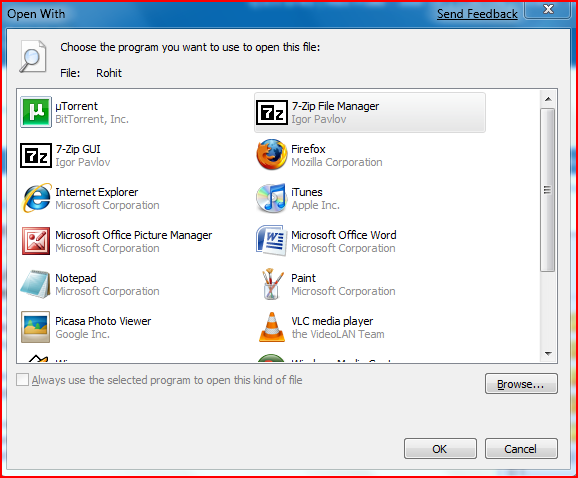

 Quote
Quote