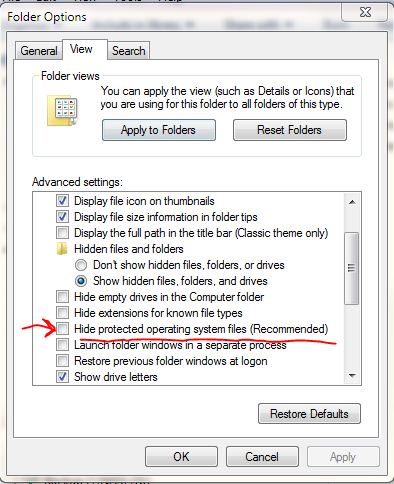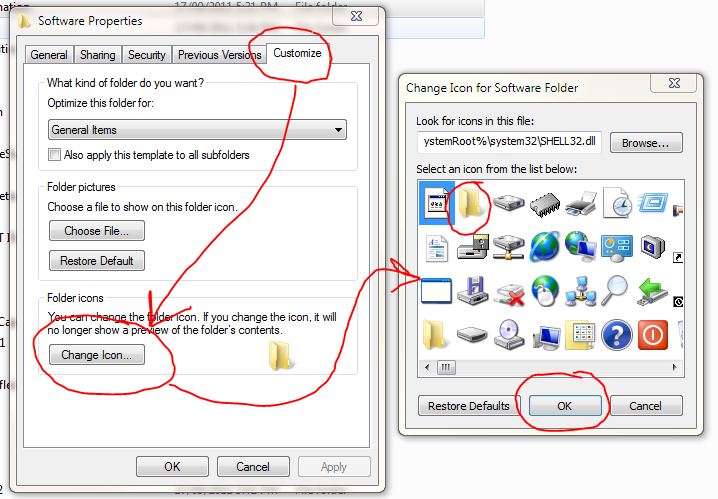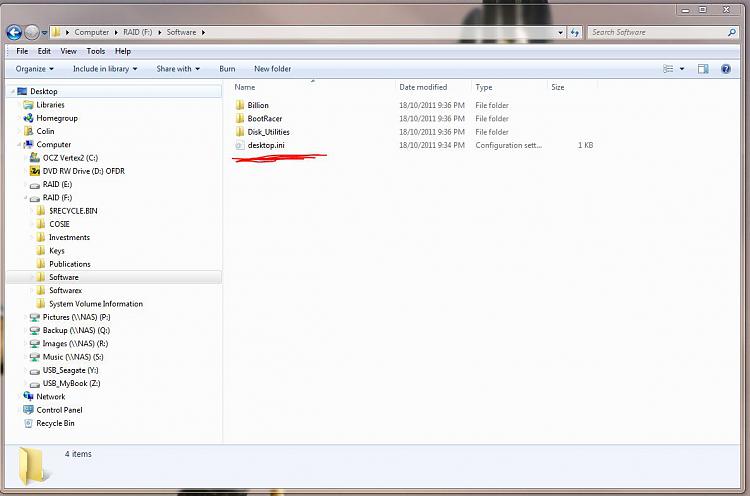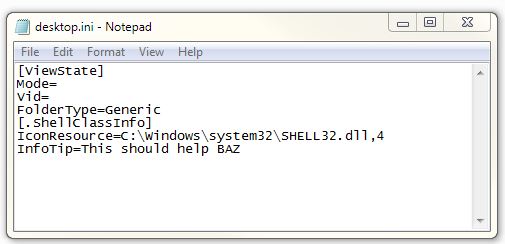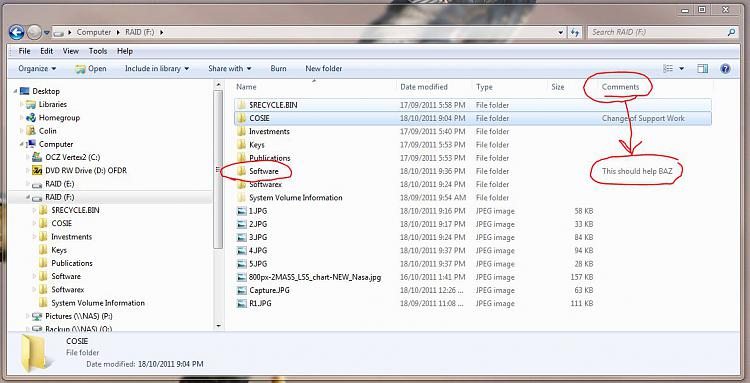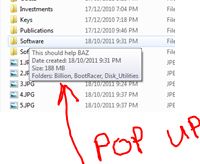New
#1
General help Win Explorer - Attaching a comment
Hi,
Is it possible to attach a comment to a folder? My end goal is to write a brief description to reflect what exactly are the contents of folders. Is there a software which can help make it possible/easy?
I do use OneNote and use it for general notetaking of all sorts but if it could be possible within Explorer that'll be great.
Thanks
Baz


 Quote
Quote