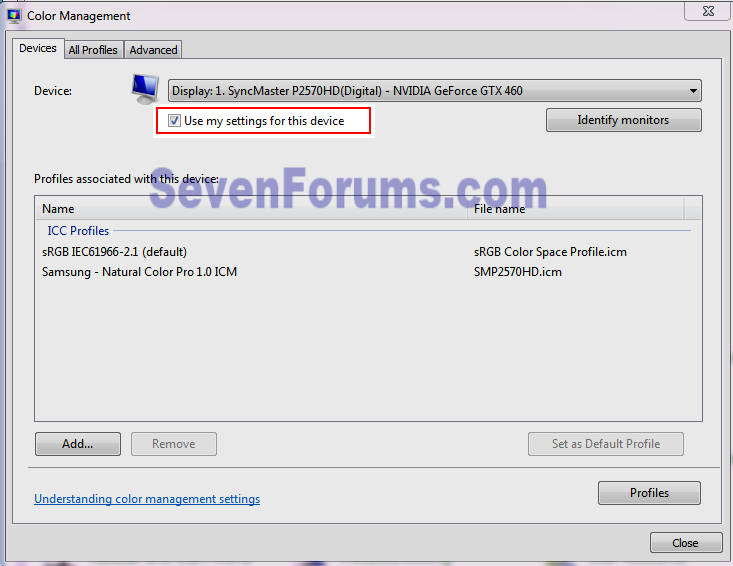New
#11
The downside is that many makers don't have the latest drivers available, which could be a problem if you're having an issue with a particular version of the driver. This is actually the case here if you go to the Asus website as their latest/only graphics driver is from 11/2/2009. NVIDIA has the latest driver as 10/24/2011. So, sometimes you have to pick your poison. Personally, I'd take the latest edition of a graphics driver with a bunch of known problems fixed rather than the possible added F-button functionality.


 Quote
Quote