New
#11
How can I gain access a folder? I have permission but cant view
-
-
New #12
Well, that is only because you did not run cmd as admin. Go to start > all programs > accessories > right click in cmd > run as admin
-
-
New #14
I guess I am done
Since I can open every folder on the drive except this one, would you say that the way it is set up that i can not access this folder. I know I am stating the obvious.
Would you agree.
Thanks
Doug
-
New #15
I am having this exact same problem right now. I am able to access my main user folder on my old laptop, which has windows vista, but any image I mount where I try to access the main folder in documents and settings is denied access. When I try to change ownership, it says that there's an error because media is write protected.
-
New #16
This is infuriating. I've tried to unboxed the read only option in properties. Hit okay, and go back to properties and it's still boxed. Tried to undo read only attribute in command prompt. Access Denied. How the hell am I supposed to gain access in the first place when it keeps telling me that I can't change ownership due to it being write protected? I've tried the "take ownership" registry add on and it still doesn't work. I am able to access this folder perfectly on my old laptop but why is my new laptop giving me such a hard time?
Related Discussions

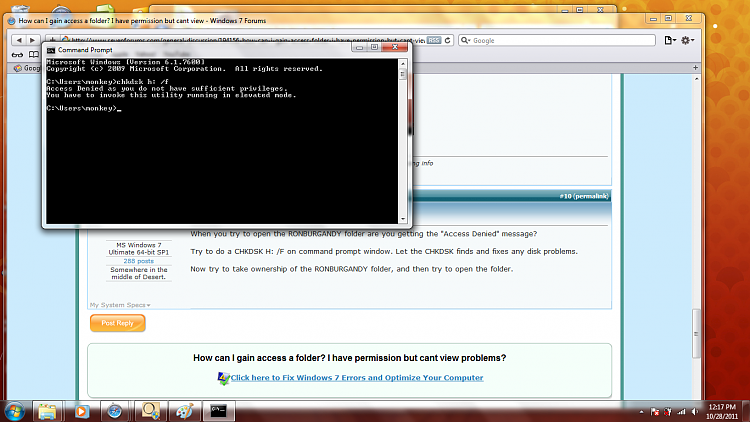

 Quote
Quote