New
#1
Desktop icons all generic except COmputer Network Control Panel
All the Desktop icons on my Win 7 Pro X64 system have changed to generic icons:
I've tried all the usual fixes:
1. System Restore to earlier date
2. Delete Iconcache.db
3. Change Icon size then put it back
Any other ideas?
I can do an Acronis restore to yesterday but I would like to fix this without doing that if possible.
My question is, where are the desktop icons displayed from?
This is my entire desktop:
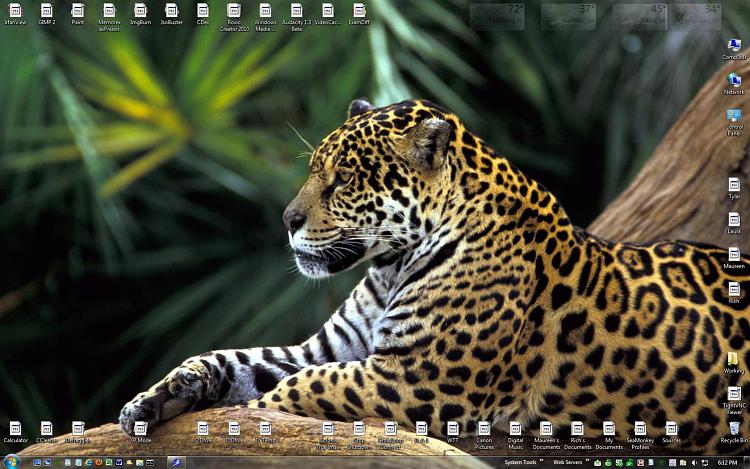


 Quote
Quote