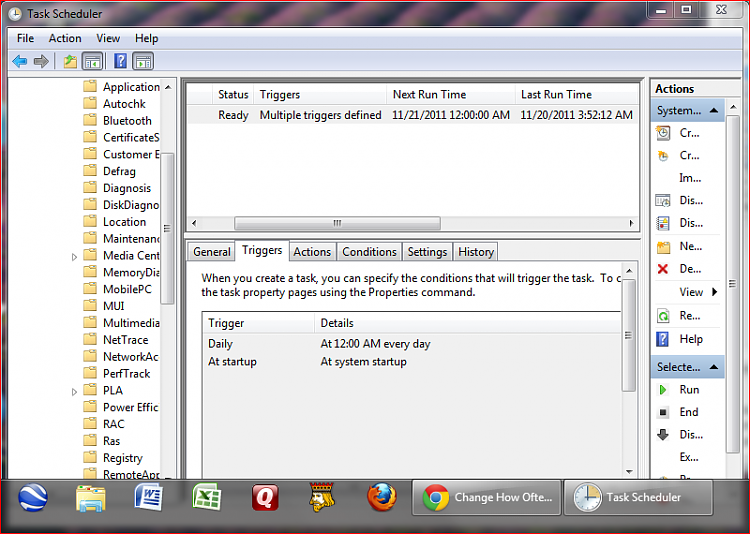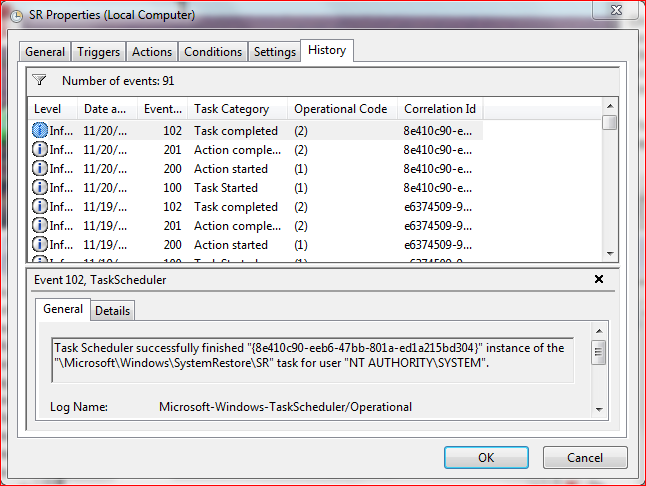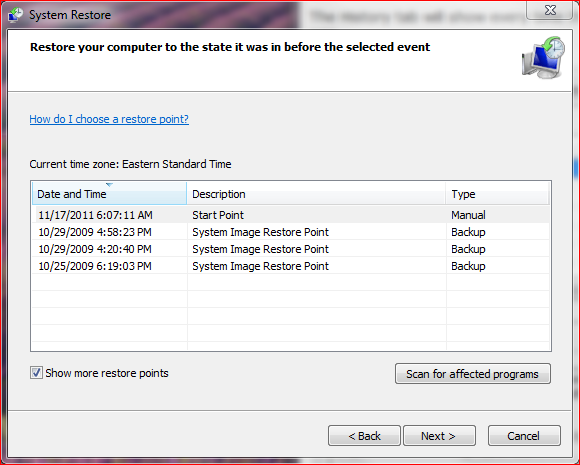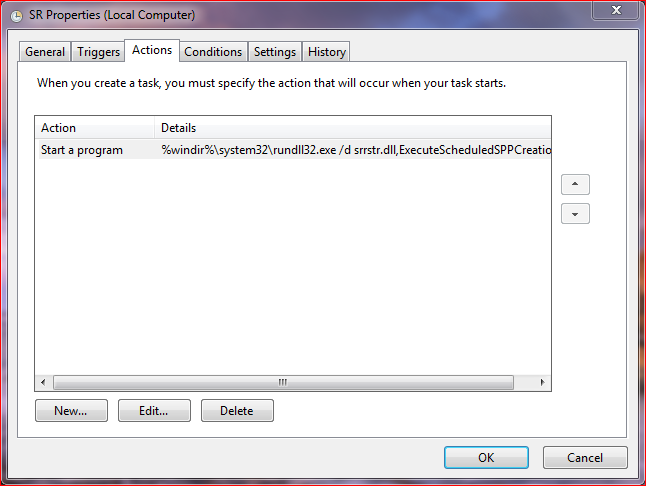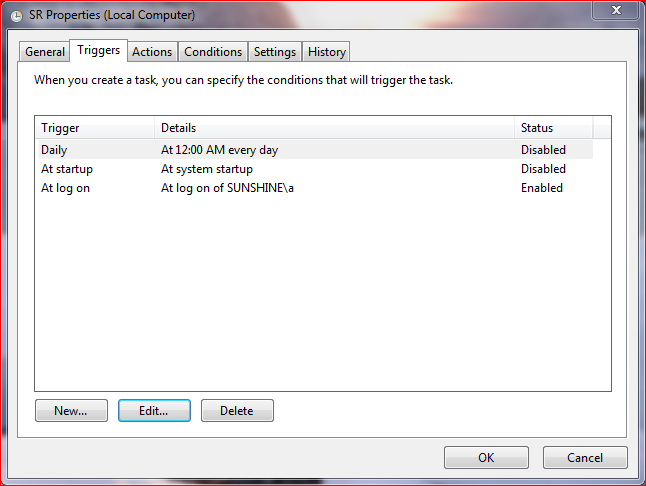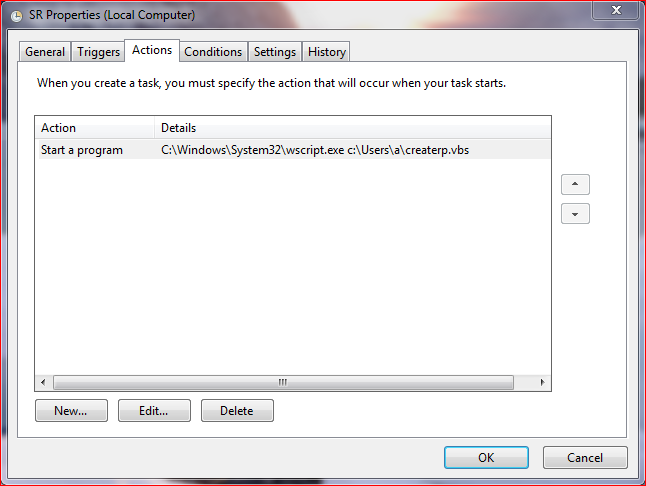New
#31
Not sure why it didn't flush the 10/29 points when you turned it off, but seems OK. Watch after updates that it is setting points there.
You can also schedule routine Restore Points in Scheduler. Change How Often System Restore Creates Restore Points in Windows 7 or Vista - How-To Geek I couldn't find a superior SevenForums tutorial for this.


 Quote
Quote