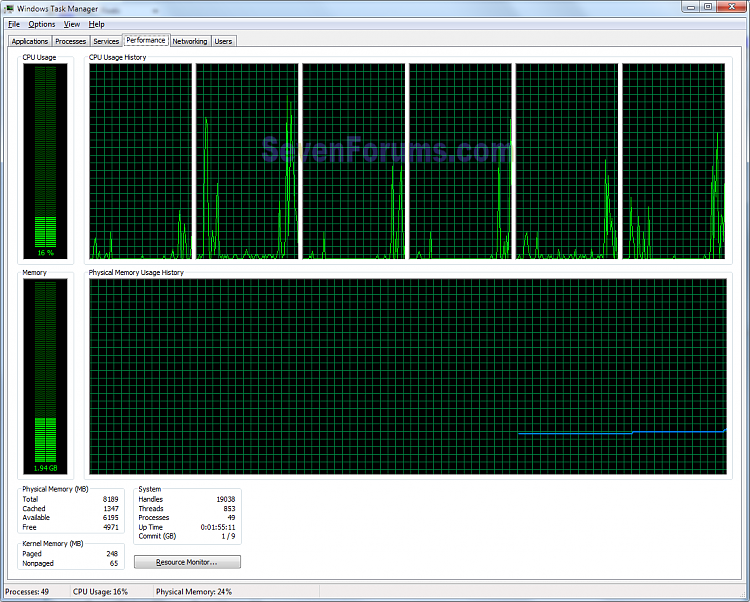New
#11
It's basic math really. You have 8 liters of milk in 8 bottles/cores. You drink half of each bottle, how much do you have left? 4l, or 50%. You drink one bottle 100%, leave the rest alone. You have drunk 12,5%.
It's basic math really. You have 8 liters of milk in 8 bottles/cores. You drink half of each bottle, how much do you have left? 4l, or 50%. You drink one bottle 100%, leave the rest alone. You have drunk 12,5%.
Thanks--
Understood but for one point.
I thought I'd read that software has to be written to address specific cores to take advantage of multi-core processing.
Does that then mean that a core processing imbalance (core 1=10% & core 2=80%) cannot be simply adjusted by the cpu, moving more processing to core 2 since the application(s) running determine which of the two cores are used?
Mark
Read my post, if one is 10% and one is 80%
Total CPU Usage = 80 + 10 = 90 / 2 (amount of cores) = 45%
and about the adjusting, well it is also spread amongst the cores in some way it's just that an app optimized for multiple cores will do a better job then the CPU trying to spread the work...
Only older or poorly written code targets a specific core (usually Core 0). Windows and most modern software distribute threads between cores. They even move them from one to another.
One thing though is still strictly set to one core, and those are hardware calls which go to Core 0. I hear Ivy Bridge might change that.
Yeah most programs will use 2 cores, I rarely see a frozen program only using 25% of the CPU in task manager, what I do often notice is since I have a quad core most programs when they freeze for whatever reason will have CPU usage at 50% so they are only using 2 cores, so Im guessing optimization for quad cores is not near as good as for dual yet...
Thanks gentlemen--
My question has been answered.
Mark
It's the average CPU usage as Mickey said. If one core is 45% and the other is 60% you'd have 105% usage which is impossible to be above 100%. The total CPU use is misnamed, in the above case it would be shown as 53% due to rounding up by CPU gauges.In this snip, usage is shown as 16% with one core over 50% and one is at zero.