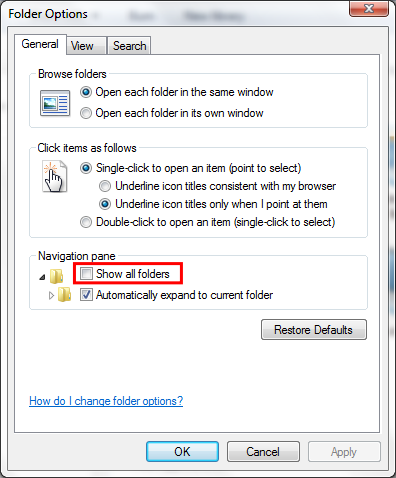New
#1
Missing 'Users' folder in Explorer
My 'C:\Users' folder is missing from Explorer! If I type it in the address bar then all the sub-folders show up correctly, as do they all in cmd.exe. Nothing is 'hidden' and I have tried 'attrib -s -r -h %USERPROFILE%' but still it will not show. Any ideas please?
I have seen posts relating to individual sub-folders going missing but I think this is different.


 Quote
Quote