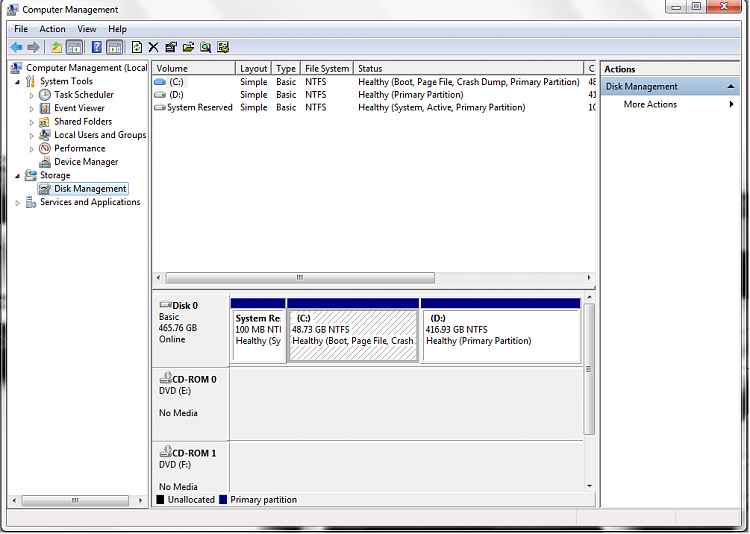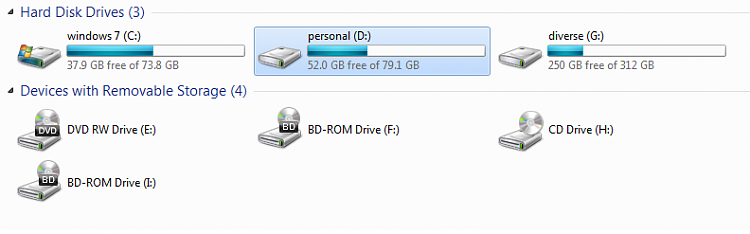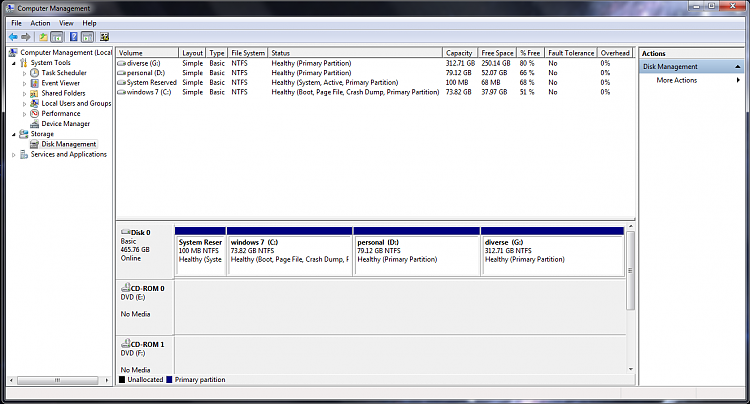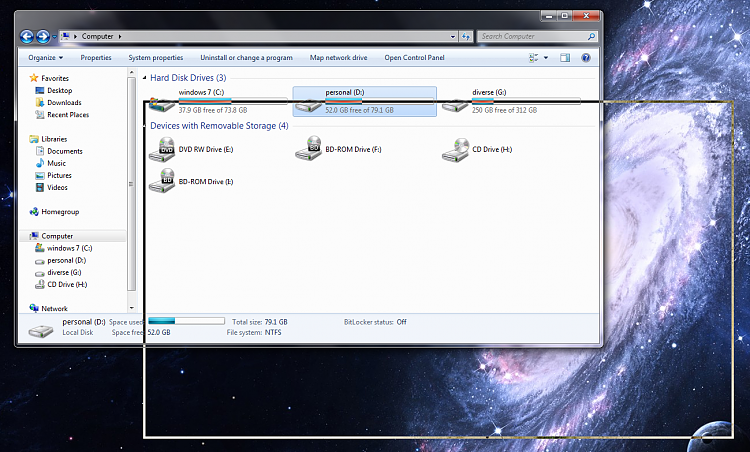New
#1
Enlarge existing partition without data loss
Hello, is my first post here, so excuse me if I don't posted well, although I looked interested me, but I don't have found.
So my problem, I have a 500GB hard drive, with 2 partitions, the first is Windows7 Enterprise x64 operating system, and on the 2nd partition I have pictures, movies, etc.
I would like if possible, tell me how to do to increase partition C with 25GB without losing data from partition D.
I put a screen shot to see how we partitions and free space remaining.
Thank you very much.
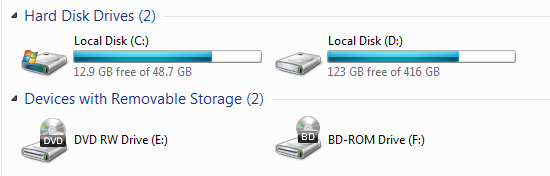



 Quote
Quote