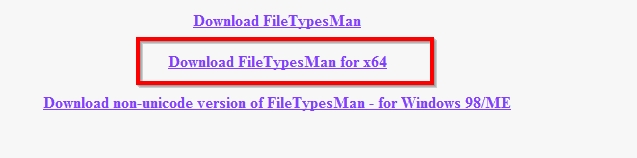New
#1
File association won't change to the proper program
Hi All,
I have an file association issue that I haven't been able to solve.
I've been using a CAD tool GC-Prevue (from GraphiCode - Software Innovations for Electronics Manufacturing - Index) with a *.gwk extension. Recently it started associating to Acrobat X Pro. When I right-click "Open with" Acrobat is the only program listed. I tried Browse to the GC-Prevue *.exe file, choosing it and trying to open but nothing changes. It doesn't open and the "Open With" window remains with only Acrobat as the choice.
I uninstalled and reinstalled Acrobat. No Luck.
I uninstalled and reinstalled GC-Prevue. No Luck.
FWIW: I can always open the program and browse to the file I need to open and there's no problem.
Suggestions anyone?
Thanks in advance for your replies/advice.
Best,
/jdU


 Quote
Quote