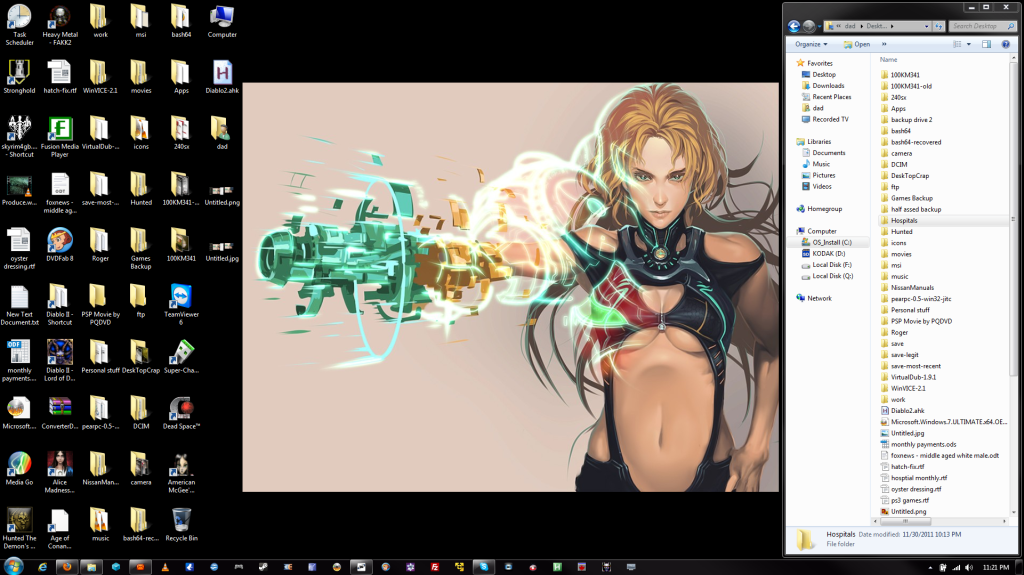New
#1
windows 7 hiding old desktop icons - cannot access files
I am a desktop junkie and I can't get my crack.
Windows 7 is systematically hiding any icons and folders on my desktop that have gone unused for , I am guessing, 1 week or longer. Some files I use once a month to pay bills.
The only way I have found to get to them is to browse the C: drive until I get to the desktop folder in my user account and there they are. Please help me before I loose my mind.
SKYRIM HINT: To stop the non stop crashing download the 4gb patch. Ta duh.
Last edited by bash64; 03 Dec 2011 at 23:55.



 Quote
Quote