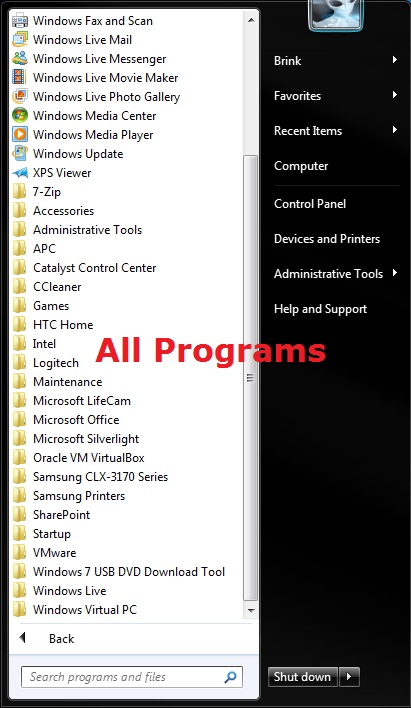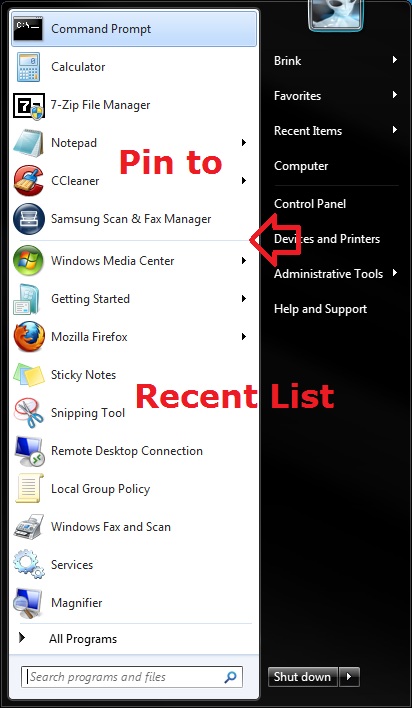New
#1
Unpin from start menu missing!
Help with windows 7 start menu option to "unpin" or "remove from list is missing"
When I right click a program in the start menu to remove it I don't get the option to do either one of these.
Why won't it let me remove a program from my start menu?? AM I doing something wrong?? I hate windows 7


 Quote
Quote