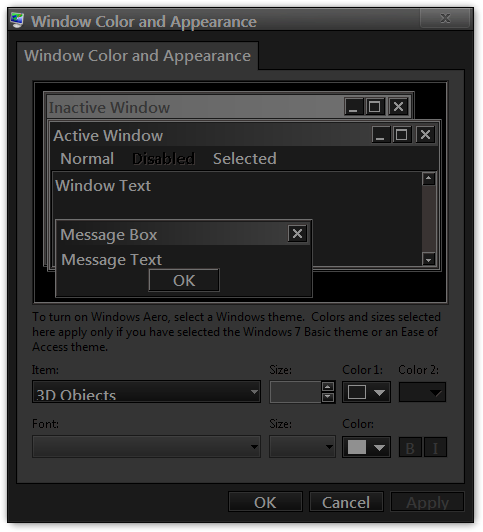New
#1
No Aero Taskbar Problem
I have Win 7 on an older laptop. It works fine except that there is no Aero. The Taskbar is this "washed out" blue which does not change regardless of what wallpaper is there. I have looked on Google and found seveal threads (most of which are 2009) trying to find a way to change the color of the Taskbar but nothing worthwhile. I was wondering if any of you could tell me how to change the color of the Taskbar that has no Aero. Thanks,


 Quote
Quote