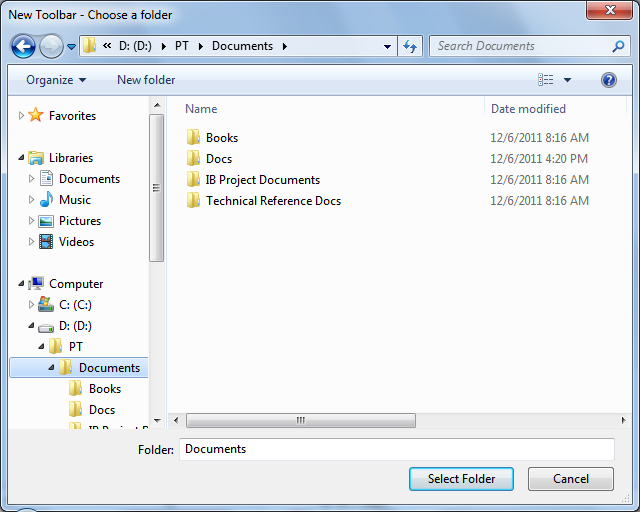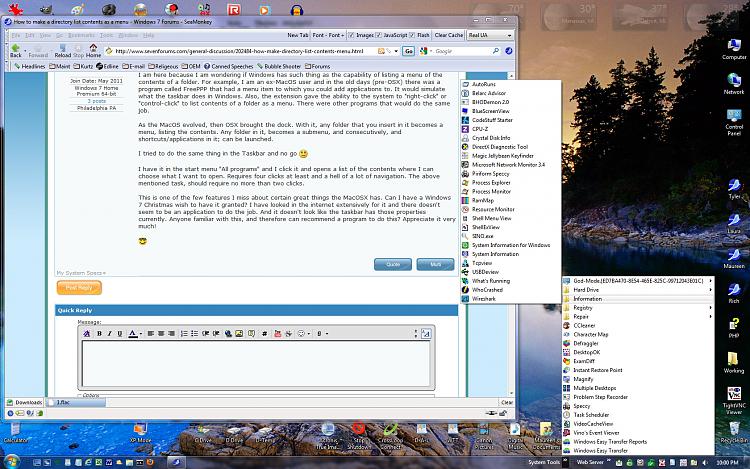New
#1
How to make a directory list contents as a menu
Hello everyone!
I am here because I am wondering if Windows has such thing as the capability of listing a menu of the contents of a folder. For example, I am an ex-MacOS user and in the old days (pre-OSX) there was a program called FreePPP that had a menu item to which you could add applications to. It would simulate what the taskbar does in Windows. Also, the extension gave the ability to the system to "right-click" or "control-click" to list contents of a folder as a menu. There were other programs that would do the same job.
As the MacOS evolved, then OSX brought the dock. With it, any folder that you insert in it becomes a menu, listing the contents. Any folder in it, becomes a submenu, and consecutively, and shortcuts/applications in it; can be launched.
I tried to do the same thing in the Taskbar and no go
I have it in the start menu "All programs" and I click it and opens a list of the contents where I can choose what I want to open. Requires four clicks at least and a hell of a lot of navigation. The above mentioned task, should require no more than two clicks.
This is one of the few features I miss about certain great things the MacOSX has. Can I have a Windows 7 Christmas wish to have it granted? I have looked in the internet extensively for it and there doesn't seem to be an application to do the job. And it doesn't look like the taskbar has those properties currently. Anyone familiar with this, and therefore can recommend a program to do this? Appreciate it very much!




 Quote
Quote