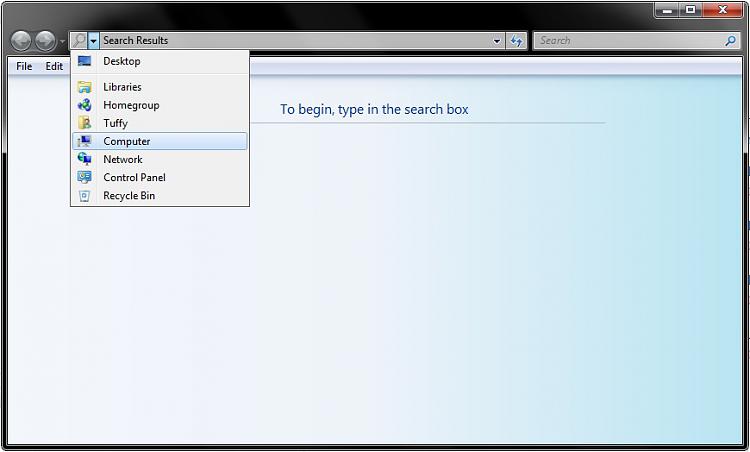New
#11
Win 7 Search
According to MS, [WIN + F3] with Explorer closed searches the entire computer.
I searched for WinApp2.ini with WIN + F3 with Expl closed, and in a split second, it said no results found. That's five drives.
I then searched from the upper right-hand box with Explorer open to C:, and it took 10 seconds (searching only one relatively small drive) to tell me no results found.
Any explanations why it takes Search sooooo much longer to search only ONE drive...?
I find all MS forums (including MS's "Answers") have lots of users complaining about the same thing and trying to help each other by guessing at solutions, but no bona fide answers from MS. Is there any place where one can get an answer from MS?????


 Quote
Quote ....! The point is to type in WIN + F when Explorer is closed. If Explorer is open, it will only search the disk/folder to which it is open. If Explorer is closed, and then you type in Win + 3, it opens a search which does not have the navigation pane and is supposed to search the entire computer.
....! The point is to type in WIN + F when Explorer is closed. If Explorer is open, it will only search the disk/folder to which it is open. If Explorer is closed, and then you type in Win + 3, it opens a search which does not have the navigation pane and is supposed to search the entire computer.