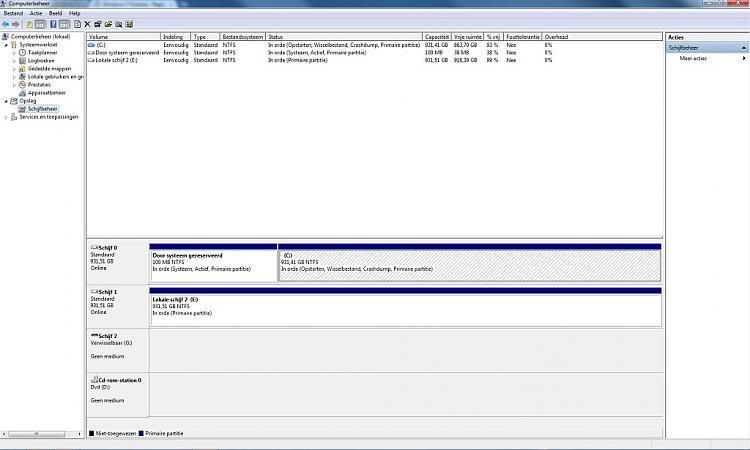New
#1
Win wont boot without F8, blinking cursor
Help! After the system hung (nvstor issue!!) it won't reboot. It gives a blinking cursor, a blip of activity from the hdd and then nothing. F8 works and I can boot into everything there, safemode, repair...everything works. Even booting windows normally from there works ust fine. With F8 it's like booting up skips something (or uses the F8 boot menu instead of something else) and it goes to the windows starting screen and starts just fine. Bootmanager perhaps?
Boot recovery didn't help, neither did sys restore. Anyone have an idea?
tnx
Marck


 Quote
Quote