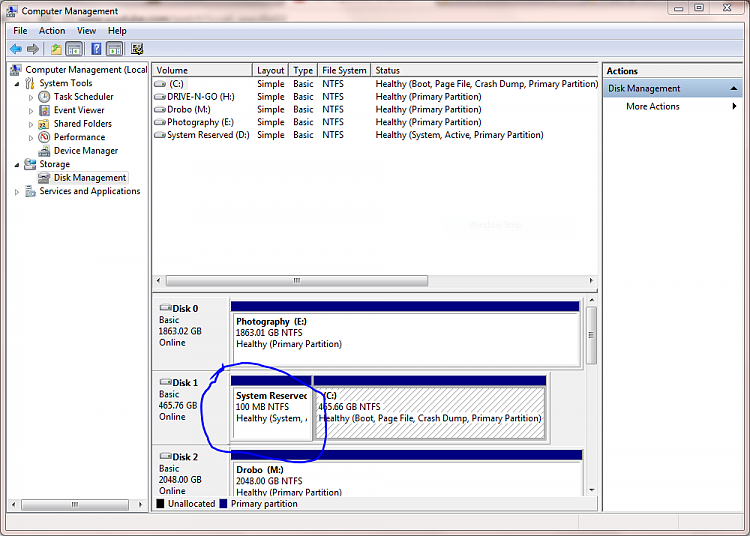New
#1
how to unreserve Reserved hard drive partition
Yesterday whilst installing a new secondary hard drive and allocating a drive letter to i. I managed to "reserve" my D drive partition. Now I can see from properties that it has some data on it, 38mg of a 100mg partition. I cannot see the contents of this partition.
How do I unreserve this partition please. something simple I hope.


 Quote
Quote