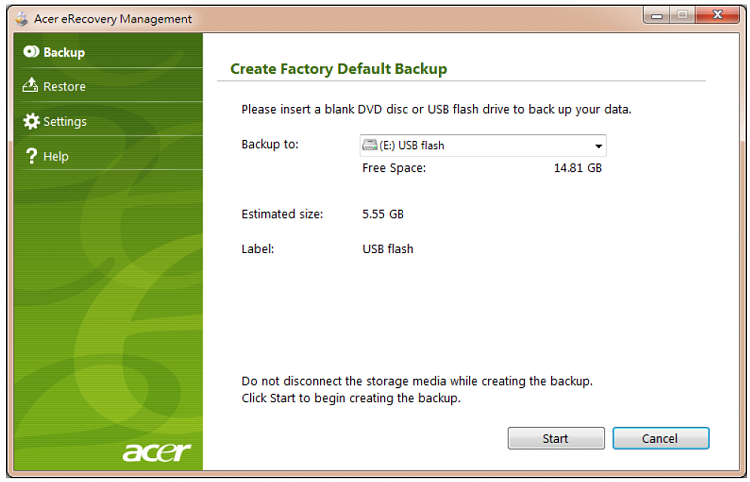New
#1
How do I save a copy of PQservice to a external HDD?
I have a acer laptop.I don't have any blank dvds & am not buying any.I want to know how I save a copy of the PQservice to a external HDD that is just used for backing up files.
Then if I ever decide to use the PQservice or sell the laptop & put it back in the laptop's HDD.How would I do that?
I want to find out how to do this as soon as possible.Because I am going to DBAN the HDD clean.Then reinstall windows 7 on it.Same os version laptop runs(home premium 64b).It's just the OS that has nothing extra,none of that silly crap(games etc.) that the manufacturers throw in.I want to do this to save some GBs on the HDD.
The external is in NTFS.I think the PQservice is fat32 or 64(OS in the laptop is 64bit).
Can I just create a new partition on the external,put how many bytes needed & format it to fat32?And still keep the other/original partition in NTFS?
I know DBAN may seem overkill but,laptop was bought off someone & they left it how they had it.Bunch of junk in it.


 Quote
Quote