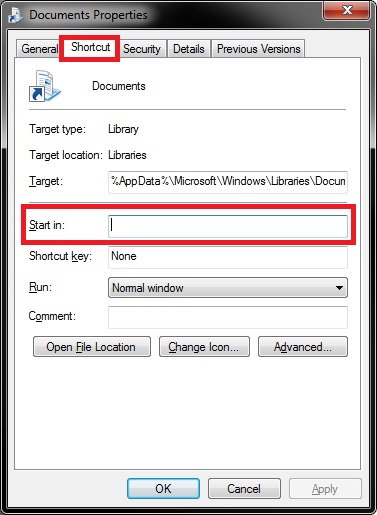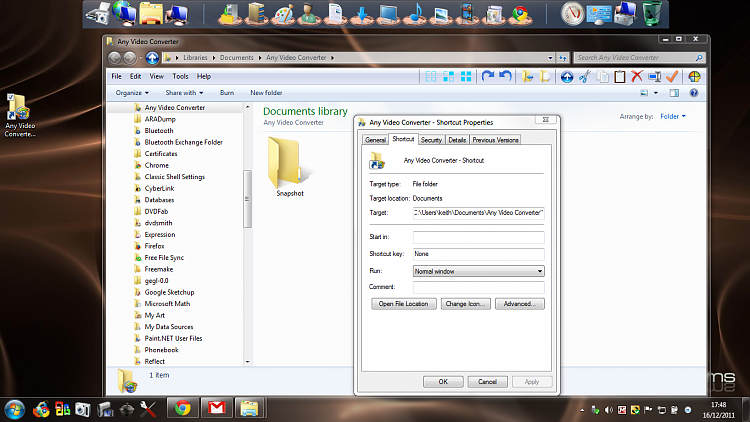New
#1
How do I manually create shortcut to open folder in Library view?
I have a folder in my "Documents Library" that is nested as a subfolder in "My Documents"
The reason I want to be able open in library view is because then I have the option in the upper right to "Arrange By" tag's.
If I right click in the left pane and under the documents view and select the folder and use Send to: Desktop (Shortcut) it works just as I need. HOWEVER, I need to create this shortcut for multiple users.
I would like to create a shortcut that uses environmental variables.
When going to the properties of the standard shortcut and the library shortcut to that same folder, everything looks identical (Except file size).
Thanks for the help on this!


 Quote
Quote