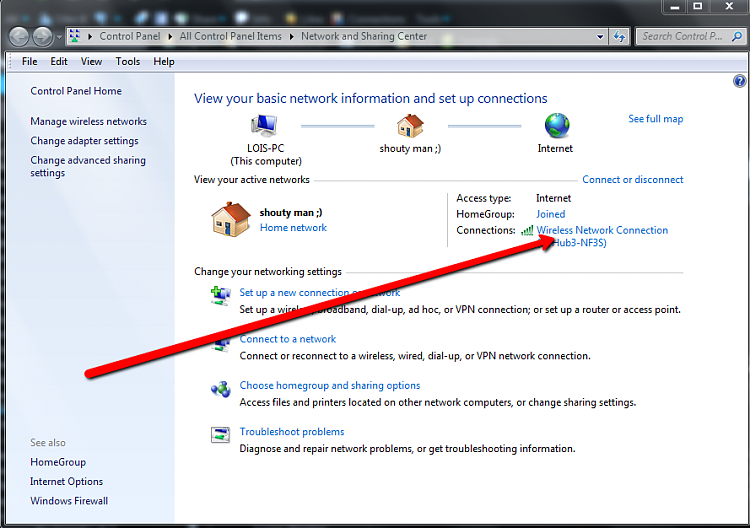New
#1
Wireless Won't Connect to Network?!
I have Windows 7 Home Premium. The other day, I restarted my computer and now it won't connect to any networks. It sees the connections just fine, but whenever I try to connect to mine, it says something like "Unable to connect to [WIRELESS NAME]". I'm not sure what to do. Any help is appreciated!
Thanks in advance!


 Quote
Quote