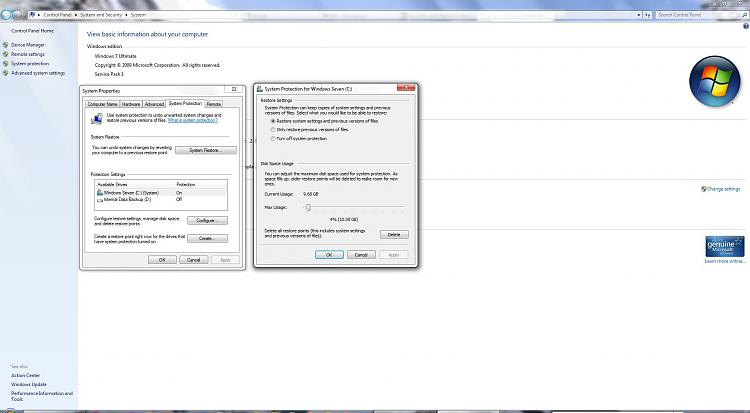New
#1
Access is Denied (0x80070005)
Hello anyone,
"Create a restore point " results with "The restore point could not created , Access is Denied (0x80070005).
How is it possible that a system could be maintained under this circumstances ?
It's too easy to advice a clean install, disregarding so much time have been spent to the system and other installed programs.
I would appreciate any help you could provide to overcome this annoyance..


 Quote
Quote