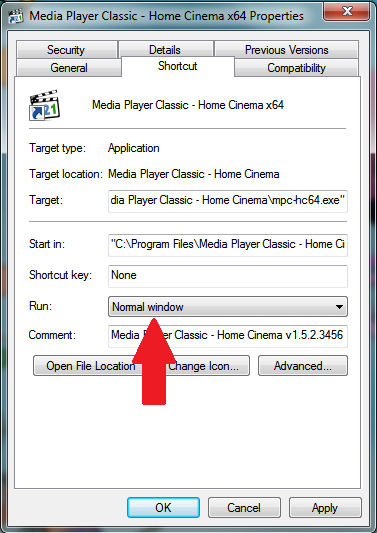New
#1
How to make bottom of the taskbar the screen limit
Hello,
I have my start menu and task bar setup at the top of my screen as opposed to the bottom. MS did not have enough intuition to realize the problems this can cause when windows decide to place themselves under the taskbar. Furthermore I have my taskbar filled with icons, so there is only a 3 pixel or so gap between the clock and voice icon that allows me to drop the taskbar elsewhere.
The idea I've thought of is having the bottom of the taskbar set as some sort of limit. Essentially I want to make it so I cannot physically drag a window of any sort above that point of the screen, no matter what. This way no windows can open or end up underneath the taskbar at any point.
Any solutions out there? Thanks!
Last edited by MarkC0; 21 Dec 2011 at 19:10.


 Quote
Quote