New
#11
Weird app icons
-
-
-
-
New #14
i create a new point each time i start up.
use this ,its a lifesaver
System Restore Point : Create at System Startup
-
-
-
New #17
good news, i recommend the red poison icon pack from mr grim.
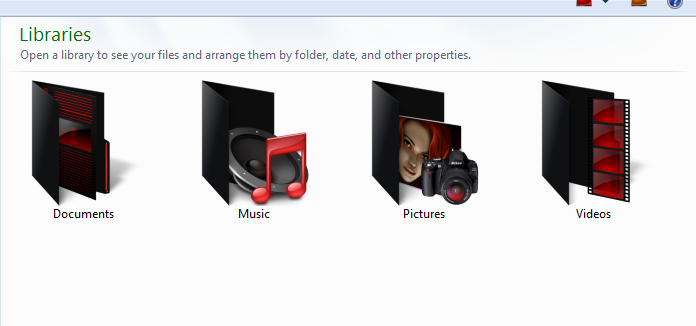
also
check this
Screenshots and Files - Upload and Post in Seven Forums
,save you the trouble of going to imageshack, (and us)
Related Discussions


 Quote
Quote

