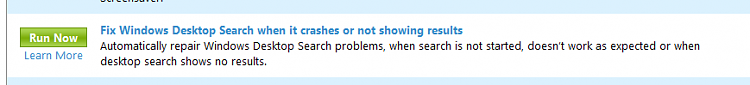New
#1
Search box contains only category: "Files"
Hi all
In search box after searching I can see only category "files".
That means:
I can not see category as: (programs or control panel) which are really important for me.
&
I can not run any program directly from there(ei. cmd) or find by natural language (ei. device manager)
Thank you very much for help


 Quote
Quote
 ) & nothing works:-/.
) & nothing works:-/.