New
#21
His ping rate should be fine because the machine is up and connected. It`s the nics connection lag at startup that`s the issue.
I wouldn`t install any drivers to the nic other than letting windows do it then trying to update it through device manager.


 Quote
Quote
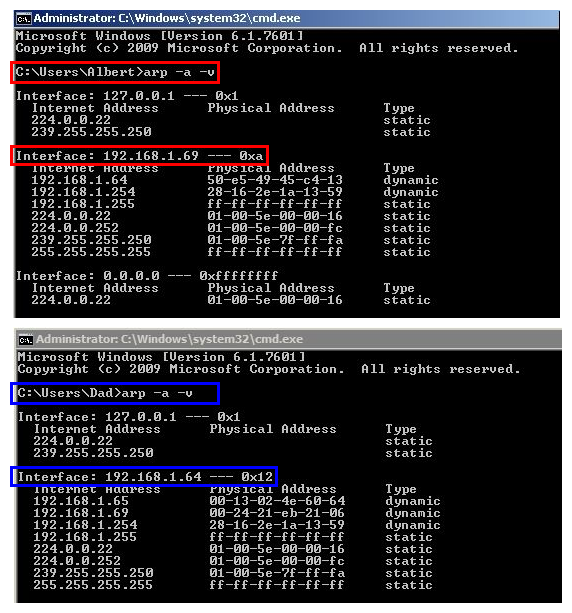


 toooo many laptops today.
toooo many laptops today.