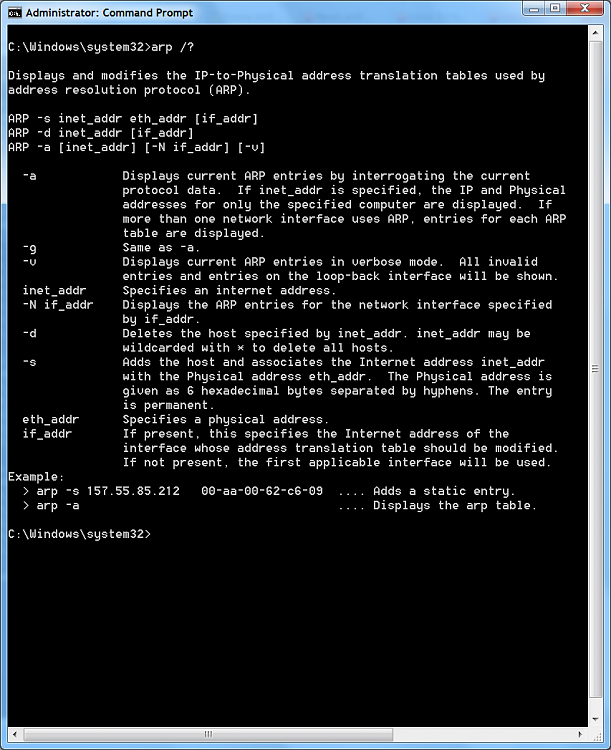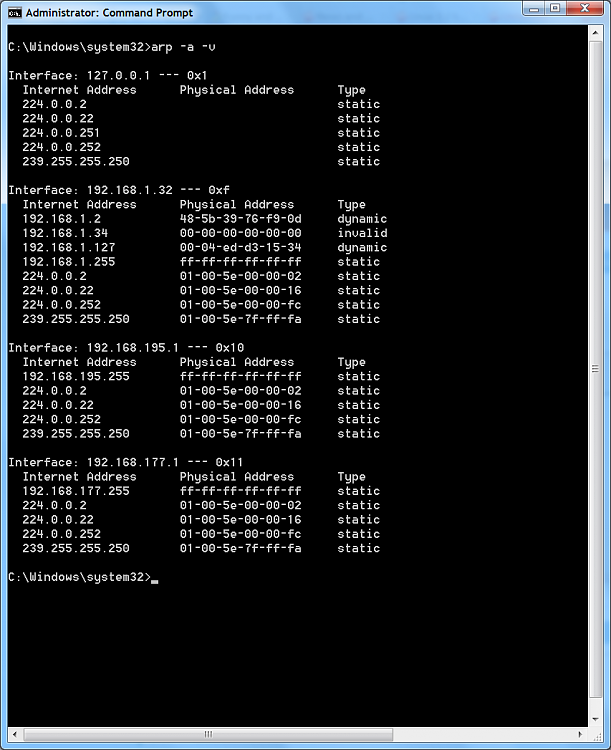New
#1
one machine attaches quickly to network, the other does not
I added a second machine to my home network, and do not know why they behave differently at boot up.
On machine A, after it gets to the desktop, the network icon show an internet connection in about one second. On machine B, after it gets to the desktop, the network icon has the yellow exclamation mark on it for about 10 seconds before it finally goes away and connects to the internet (startup folder is empty). They are both cable connected to the same DSL modem/router
Both machines are Windows 7 x64 ultimate, but B is a new build and I'm trying to get all the settings on B to be as fast as machine A, but am not sure what to try here.


 Quote
Quote