New
#1
Windows 7 start up problem
ok guys i have this problems for like 3-4 months now and every time i start up the laptop it gets to the welcome screen and then after that its just a black screen. it takes around 5 mins to start up and the desktop to appear or i can end explorer.exe and start it up. I also notices that runonce.exe and launcher.exe start up when the desktop is about to pop up. here's a pic
sorry the image is small here's direct link to it picture it will be bigger

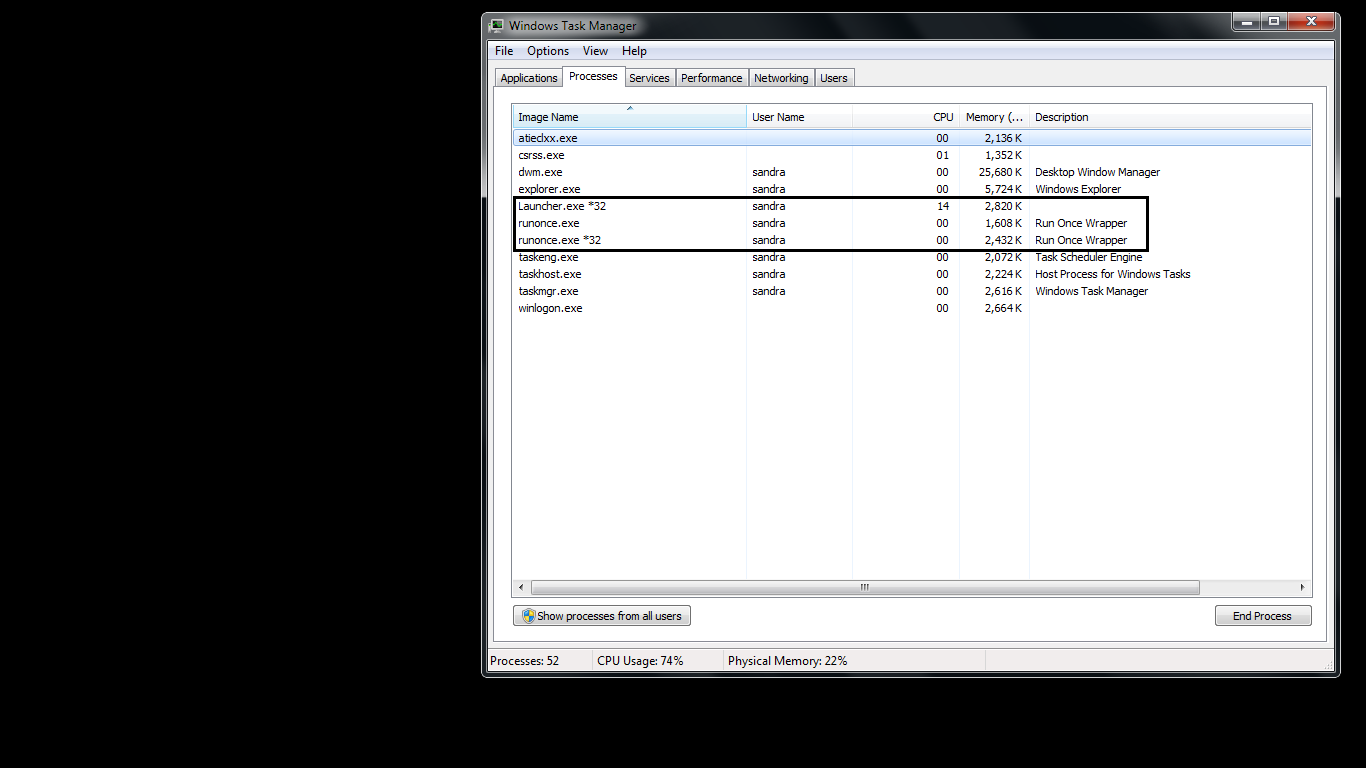

 Quote
Quote
