New
#11
it's pretty bullet-proof - so long as the power doesn't cut out halfway through the process, you'll be fine. even then, things can be restored.
over the years, i've done it many many times on lots of machines with zero problems.
it's a bit worrying the first time, but after you've done it a couple of times, you'll be doing it like a pro.
all you need do is make F: smaller, making sure that the free space gets created next to the C: partition, then make C: bigger by extending it into the empty space.
it may well take some time (several hours) as a lot of data has to be shuffled around.
quick'n'dirty graphic:
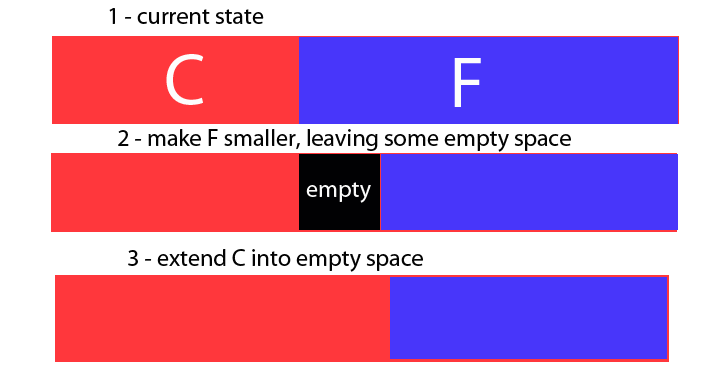


 Quote
Quote
