New
#11
My disc can view but cannot assign drive!!!!
I have different scenario, one of my new HD missing while installed window 7. When I retrieved using computer disk management, manage to detect disk but fail to add disk ( as picture shown). Could someone tell me how to solve this problem


 Quote
Quote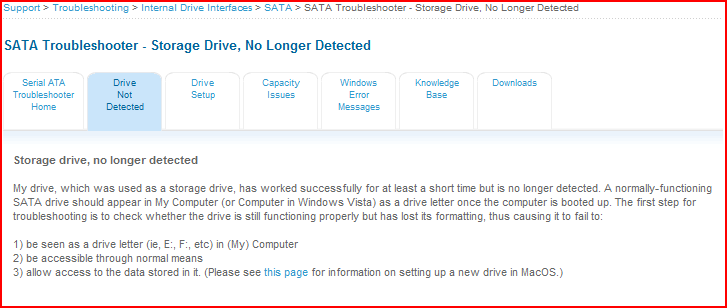
 (around 9 gigas)...
(around 9 gigas)...