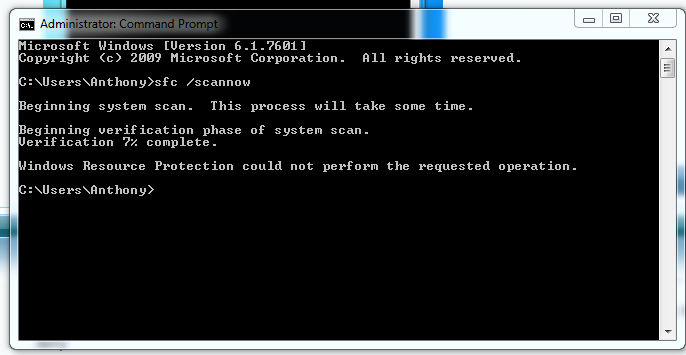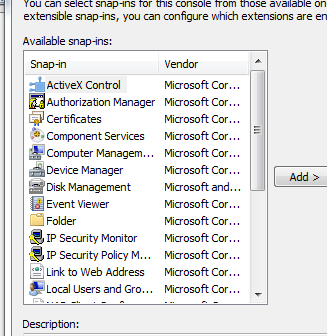New
#1
Unable to see/turn on network, battery, volume, etc. icons
Hello,
I recently noticed my network and battery icons have disappeared off my taskbar. When I tried to put them back, the check boxes in customize notification area were greyed out. I did a little research and people who had the same problem said to run "sfc /scannow" in command prompt. After attempting that, cmd gave me an error.
I'm guessing the problem is a little more complicated than I thought. Any ideas?

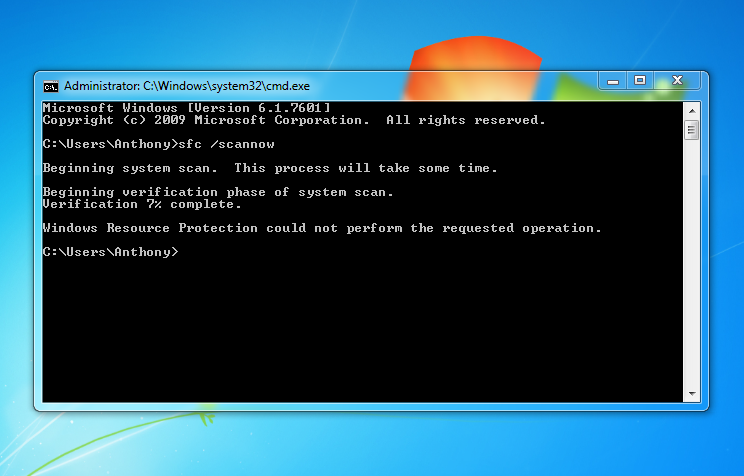

 Quote
Quote